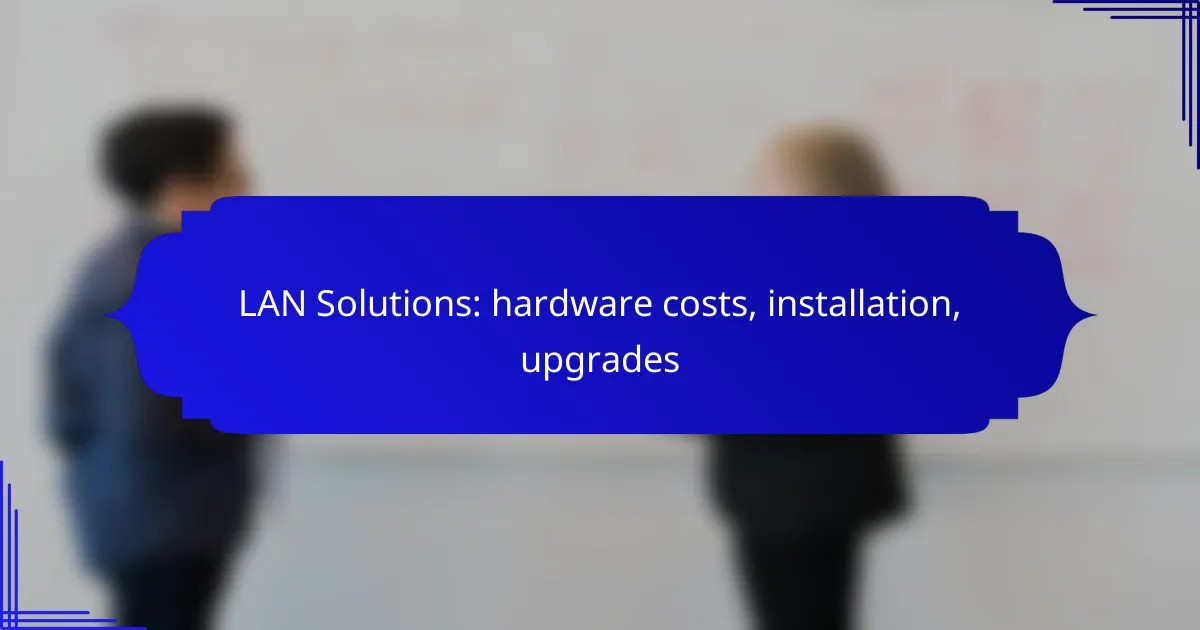When considering LAN solutions, businesses in New Zealand must account for the varying costs of hardware, which can range from hundreds to thousands of NZD based on equipment specifications. Proper installation is crucial for optimizing network performance and compliance with local regulations, while regular upgrades can enhance efficiency and capacity, ensuring the system remains compatible with evolving technologies.
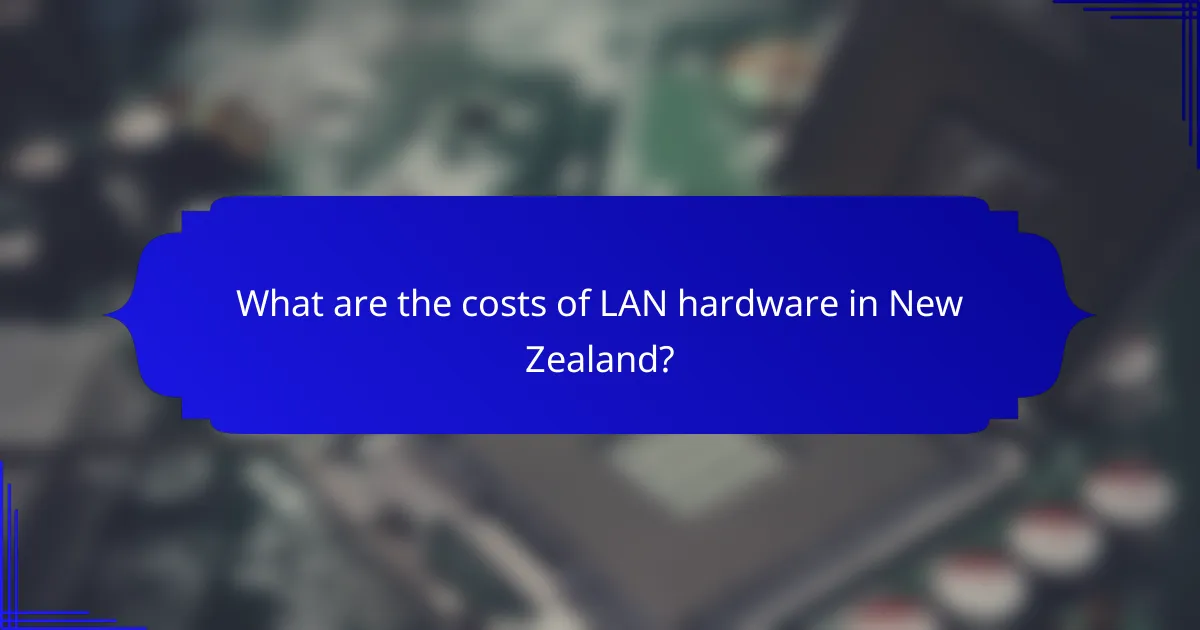
What are the costs of LAN hardware in New Zealand?
The costs of LAN hardware in New Zealand can vary significantly based on the type of equipment and its specifications. Generally, businesses should expect to invest in routers, switches, cabling, access points, and network interface cards, with total expenses ranging from hundreds to thousands of NZD depending on the scale of the network.
Router costs
Router prices in New Zealand typically range from NZD 100 to NZD 1,500, depending on features such as speed, range, and security capabilities. For small businesses, a mid-range router costing around NZD 300 to NZD 600 is usually sufficient, while larger enterprises may require high-performance models.
When selecting a router, consider the number of devices that will connect and the required internet speed. Investing in a router that supports the latest Wi-Fi standards, like Wi-Fi 6, can future-proof your network.
Switch costs
Switch costs can vary widely, with prices starting around NZD 100 for basic models and exceeding NZD 2,000 for advanced managed switches. Unmanaged switches are typically less expensive and suitable for smaller networks, while managed switches offer greater control and monitoring capabilities.
For most small to medium-sized businesses, a switch priced between NZD 300 and NZD 800 will provide adequate performance. Ensure to choose a switch that supports the necessary number of ports and speeds for your devices.
Cabling costs
Cabling costs in New Zealand can range from NZD 0.50 to NZD 3.00 per meter, depending on the type of cable used, such as Cat5e, Cat6, or fiber optic. The total cost will depend on the distance and layout of your network.
When planning cabling, consider the future expansion of your network. Investing in higher-quality cables may reduce the need for replacements as technology advances.
Access point costs
Access points generally range from NZD 100 to NZD 1,000, depending on features like range and user capacity. For larger spaces or businesses with high user density, investing in multiple access points can ensure better coverage and performance.
Evaluate your coverage needs and the number of concurrent users when selecting access points. A well-placed access point can significantly enhance wireless connectivity.
Network interface card costs
Network interface cards (NICs) typically cost between NZD 30 and NZD 300, depending on whether they are wired or wireless and their performance specifications. Most modern computers come with built-in NICs, but upgrading can improve network speed and reliability.
When considering NICs, ensure compatibility with your existing hardware and the network’s speed requirements. For high-performance needs, opt for cards that support the latest standards, such as 802.11ax for wireless connections.

How to install a LAN in New Zealand?
Installing a Local Area Network (LAN) in New Zealand involves several key steps, including planning the layout, selecting appropriate hardware, and ensuring compliance with local regulations. Proper installation can enhance connectivity and performance for homes or businesses.
Installation steps
Begin by assessing your network needs, including the number of devices and the required speed. Next, create a layout plan that includes the placement of routers, switches, and cables. Once the plan is in place, install the hardware, ensuring all connections are secure and properly configured.
After installation, conduct a thorough test of the network to identify any issues. This may involve checking signal strength and ensuring all devices can connect without interruptions. Document the setup for future reference and troubleshooting.
Required tools
To install a LAN, you will need several essential tools. A cable tester is crucial for verifying the integrity of your Ethernet cables, while a crimping tool is necessary for creating custom cable lengths. Additionally, a drill and appropriate anchors may be required for mounting hardware.
Other useful tools include a network switch, router, and patch panels, depending on the complexity of your network. Having a laptop or tablet handy for configuration and testing can streamline the setup process.
Common challenges
One common challenge in LAN installation is ensuring adequate coverage throughout the area. Dead zones can occur if the router is not optimally placed, so consider using range extenders or additional access points if necessary.
Another issue may arise from interference caused by other electronic devices or physical barriers like walls. Regularly updating firmware and using quality hardware can mitigate these problems. Lastly, be aware of local regulations regarding network installations to avoid compliance issues.
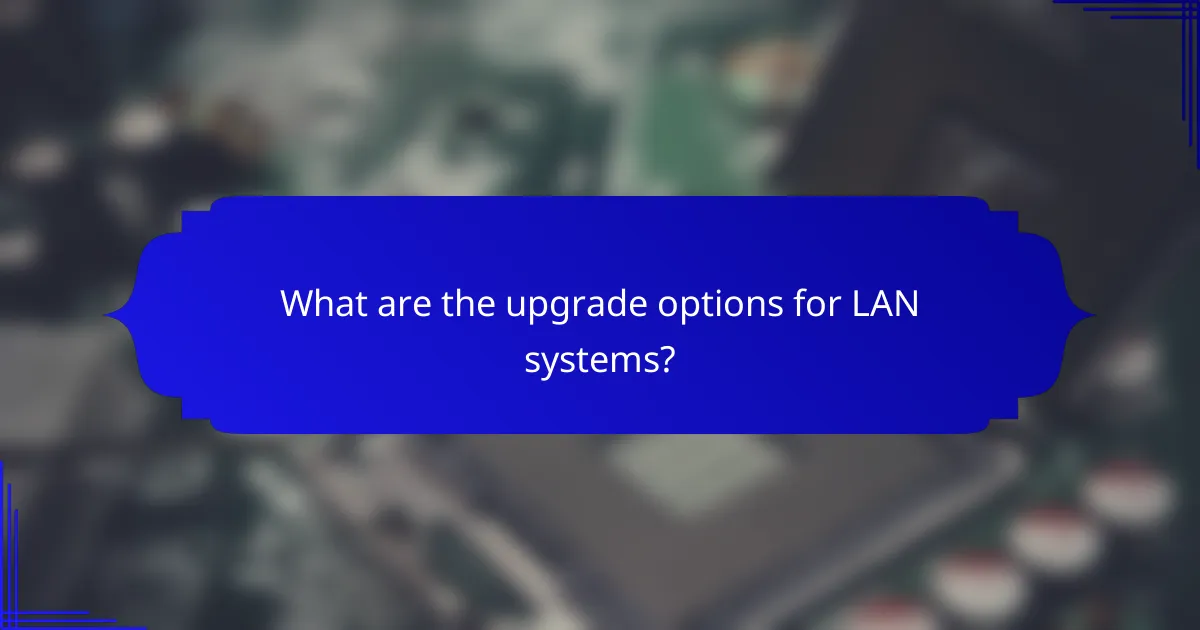
What are the upgrade options for LAN systems?
Upgrade options for LAN systems include hardware and software enhancements, as well as performance improvements. These upgrades can help maintain efficiency, increase capacity, and ensure compatibility with new technologies.
Hardware upgrades
Hardware upgrades typically involve replacing or adding physical components such as routers, switches, and cabling. For instance, upgrading to a gigabit switch can significantly improve data transfer speeds compared to older models. It’s essential to assess the current infrastructure to determine which components require replacement or enhancement.
When considering hardware upgrades, evaluate the cost versus performance benefits. Newer equipment may have higher upfront costs but can lead to long-term savings through improved efficiency and reduced downtime.
Software upgrades
Software upgrades for LAN systems often include updating operating systems, network management software, and security protocols. Keeping software up to date is crucial for maintaining security and performance. Regular updates can help protect against vulnerabilities and ensure compatibility with new hardware.
Consider implementing a routine schedule for software upgrades to minimize disruptions. Automated updates can also help streamline this process, ensuring that the network remains secure and efficient without requiring constant manual intervention.
Performance enhancements
Performance enhancements can involve optimizing network configurations, such as adjusting Quality of Service (QoS) settings or implementing load balancing. These adjustments can help prioritize critical applications and improve overall network responsiveness. Regularly monitoring network performance can identify areas for improvement.
Additionally, consider investing in network monitoring tools that provide insights into traffic patterns and potential bottlenecks. This data can inform decisions on where to focus upgrades or enhancements, ensuring that the LAN system operates at peak performance.
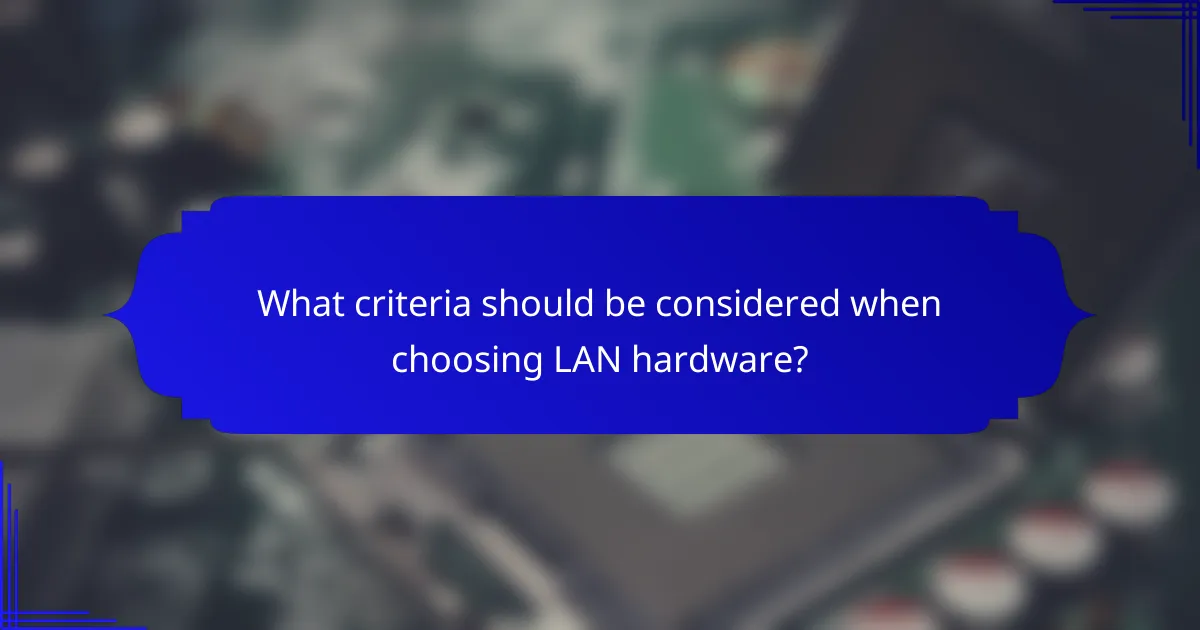
What criteria should be considered when choosing LAN hardware?
When selecting LAN hardware, consider scalability, compatibility, and performance specifications. These factors ensure that your network can grow with your needs, work seamlessly with existing equipment, and deliver the required speed and reliability.
Scalability
Scalability refers to the ability of your LAN hardware to accommodate future growth. Choose equipment that can easily integrate additional devices or support increased bandwidth as your organization expands. For instance, switches with modular designs allow for adding more ports without replacing the entire unit.
Consider the expected growth of your network. If you anticipate significant increases in users or devices, opt for hardware that can handle at least 20-30% more capacity than your current needs. This foresight can save costs and reduce downtime in the future.
Compatibility
Compatibility ensures that new LAN hardware can work with your existing infrastructure. Check that devices support the same standards, such as Ethernet speeds (e.g., 1 Gbps or 10 Gbps) and protocols (like IPv4 and IPv6). This prevents integration issues and maximizes performance.
When purchasing new hardware, verify that it is compatible with your current routers, switches, and any specialized equipment. Additionally, consider the vendor’s ecosystem; sticking to one brand can simplify compatibility and support.
Performance specifications
Performance specifications determine how well your LAN hardware will function under load. Key metrics include throughput, latency, and packet loss. Aim for devices that offer low latency (typically under 10 ms) and high throughput to ensure smooth data transmission.
Evaluate your specific use cases, such as video conferencing or large file transfers, to determine the necessary performance levels. For example, if your network will handle heavy traffic, consider hardware that supports Quality of Service (QoS) features to prioritize critical applications.
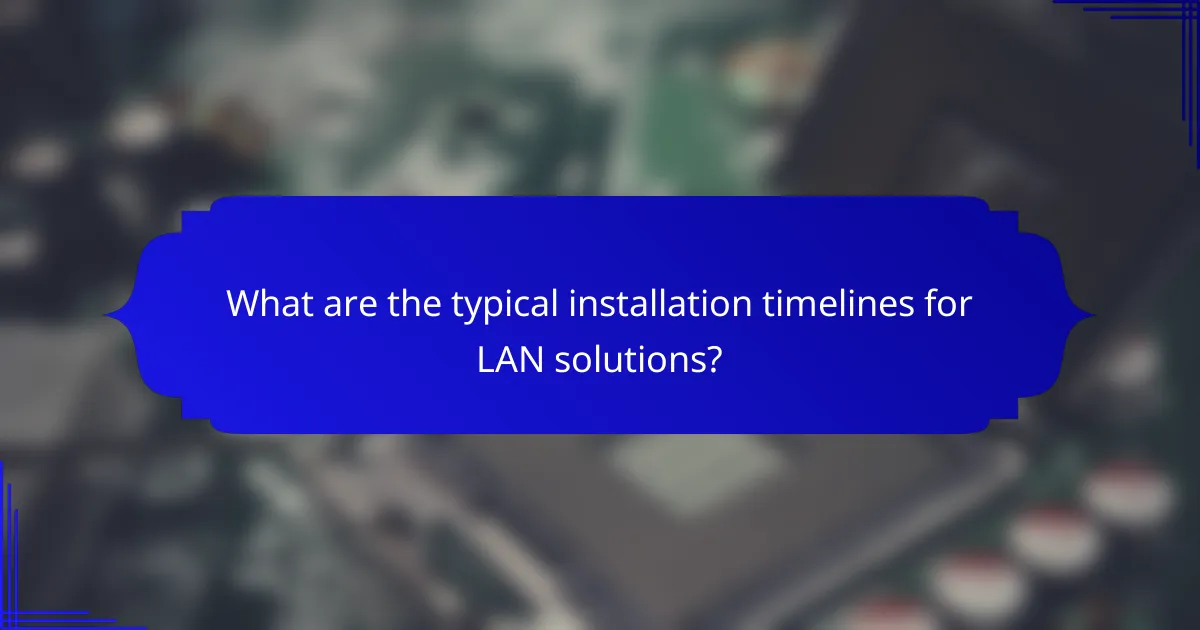
What are the typical installation timelines for LAN solutions?
Installation timelines for LAN solutions can vary based on the complexity of the setup and the size of the office. Generally, small installations can be completed within a day, while larger setups may take several days to a week.
Small office installations
For small office installations, the timeline typically ranges from a few hours to one day. This includes setting up basic hardware like routers, switches, and cabling, which is usually straightforward.
Key considerations include the layout of the office and the number of devices to be connected. A well-planned installation can minimize disruptions and ensure a smooth setup.
To streamline the process, prepare a checklist of required equipment and confirm that all necessary materials are on hand before the installation day. Avoid last-minute purchases to keep the timeline intact.