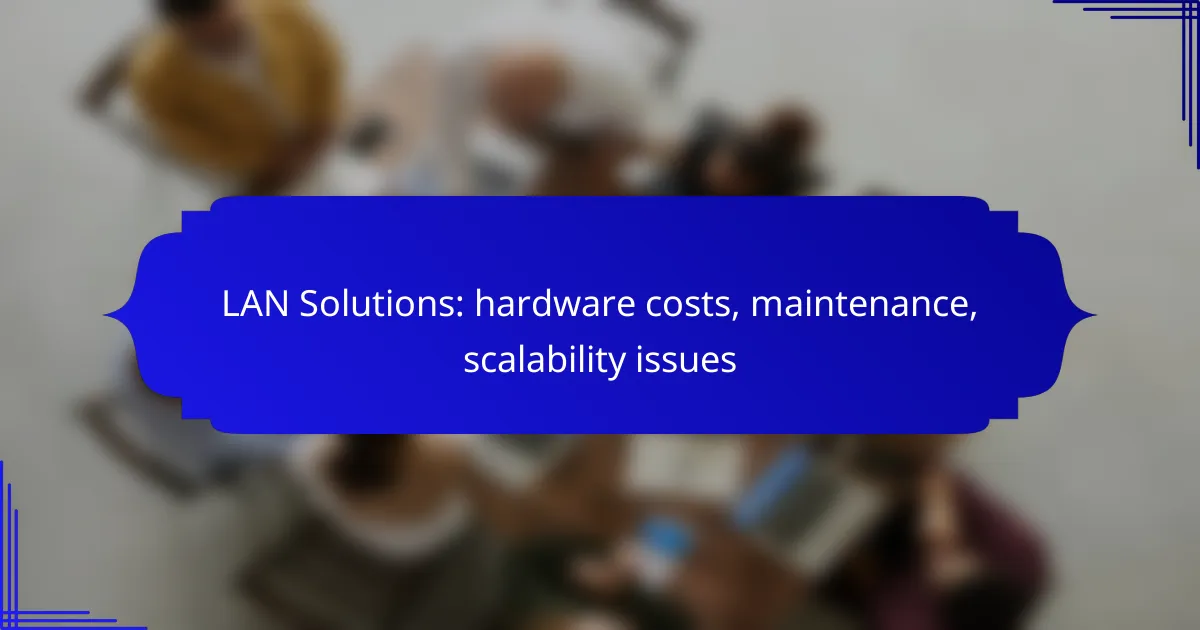For New Zealand businesses, selecting the right LAN solution is crucial for ensuring reliability, scalability, and cost-effectiveness. The investment in hardware can range from several hundred to several thousand NZD, depending on specific networking requirements. Regular maintenance, including updates and performance monitoring, is essential to optimize functionality and prevent downtime.

What are the best LAN solutions for New Zealand businesses?
For New Zealand businesses, the best LAN solutions combine reliability, scalability, and cost-effectiveness. Cisco Meraki, Ubiquiti UniFi, and TP-Link Omada are popular choices that cater to various needs and budgets.
Cisco Meraki solutions
Cisco Meraki offers cloud-managed networking solutions that are ideal for businesses seeking ease of management and robust performance. Their products include switches, access points, and security appliances, all integrated into a single dashboard for streamlined oversight.
Costs for Cisco Meraki solutions can vary significantly, often starting in the low thousands of NZD for basic setups. Consider the subscription model for ongoing support and updates, which adds to the total cost but enhances functionality.
Ubiquiti UniFi systems
Ubiquiti UniFi systems are known for their affordability and scalability, making them suitable for small to medium-sized businesses. Their range includes access points, switches, and security gateways that can be easily expanded as business needs grow.
Prices for Ubiquiti UniFi products typically range from hundreds to low thousands of NZD, depending on the components chosen. A key advantage is the ability to manage multiple devices through a single interface, simplifying network administration.
TP-Link Omada options
TP-Link Omada provides a cost-effective solution for businesses looking for reliable networking hardware. Their offerings include access points, switches, and controllers that support centralized management and monitoring.
The pricing for TP-Link Omada solutions is generally lower than competitors, with setups often available for a few hundred to a couple of thousand NZD. This makes it an attractive option for budget-conscious businesses, while still delivering solid performance and features.
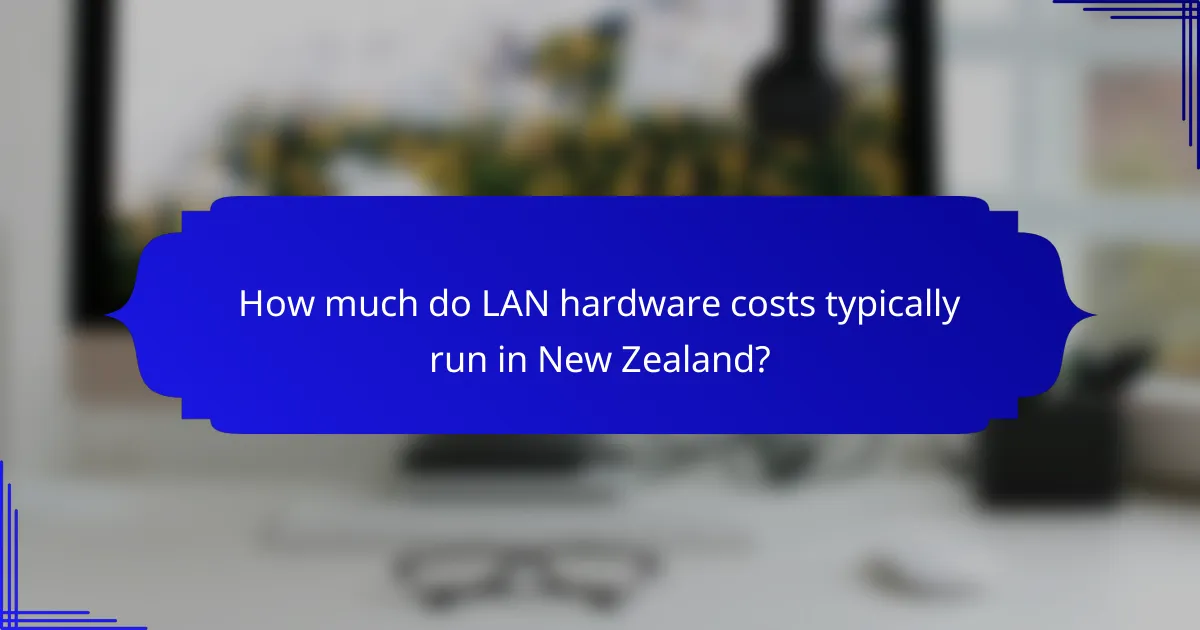
How much do LAN hardware costs typically run in New Zealand?
The costs for LAN hardware in New Zealand can vary significantly based on the type and quality of equipment required. Generally, businesses should expect to invest several hundred to several thousand NZD depending on their specific networking needs.
Average costs for switches
Switches are essential for connecting multiple devices within a LAN. In New Zealand, the average cost for a basic unmanaged switch can range from around NZD 100 to NZD 300, while managed switches, which offer more features and control, typically cost between NZD 500 and NZD 2,000.
When selecting switches, consider the number of ports needed and whether advanced features like VLAN support or Quality of Service (QoS) are necessary for your network performance.
Average costs for routers
Routers are crucial for directing traffic between different networks. Basic home routers in New Zealand can be found for as low as NZD 100, while business-grade routers with enhanced capabilities usually range from NZD 300 to NZD 1,500.
It’s important to assess your bandwidth requirements and the number of connected devices to choose a router that can handle your network’s demands effectively.
Cost breakdown for access points
Access points extend the wireless coverage of a LAN and are vital for ensuring connectivity in larger spaces. In New Zealand, the cost of a standard access point typically ranges from NZD 150 to NZD 600, depending on the features such as dual-band support or PoE (Power over Ethernet).
When budgeting for access points, consider the layout of your space and the number of users to determine how many units you will need for optimal coverage and performance.
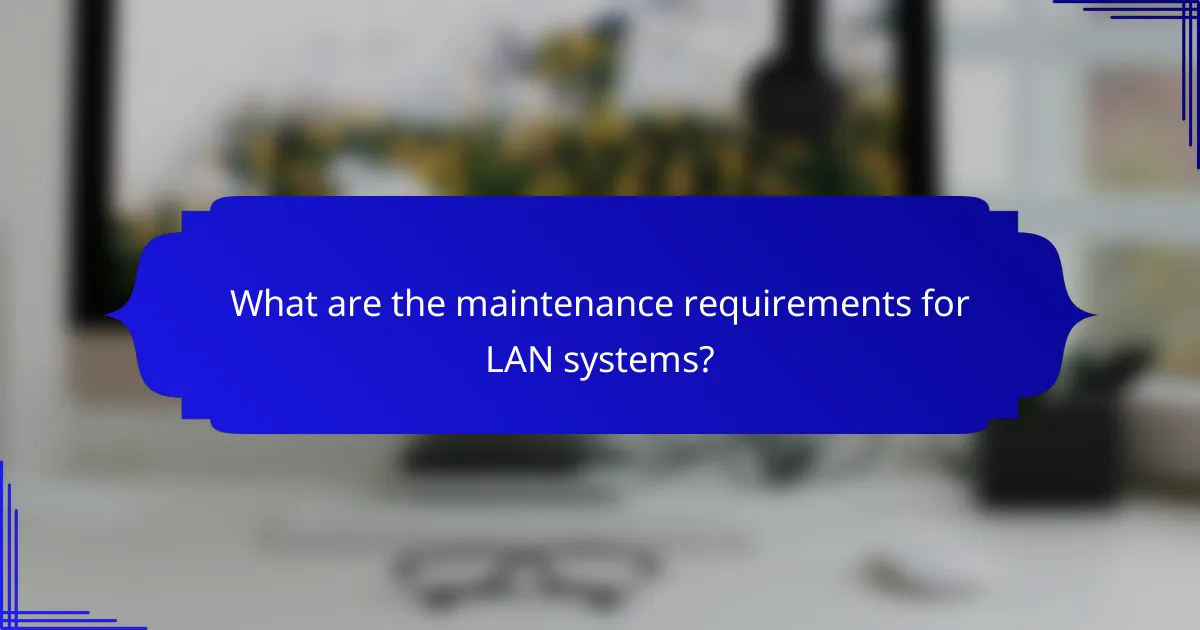
What are the maintenance requirements for LAN systems?
Maintaining a Local Area Network (LAN) system involves regular updates, hardware checks, and performance monitoring to ensure optimal functionality. These maintenance tasks help prevent downtime and enhance the network’s reliability and efficiency.
Regular software updates
Regular software updates are crucial for maintaining the security and performance of LAN systems. These updates often include patches for vulnerabilities, enhancements, and new features that improve overall functionality.
It is advisable to schedule updates during off-peak hours to minimize disruption. Many organizations follow a monthly update cycle, but critical patches should be applied as soon as they are released to protect against potential threats.
Hardware inspections
Hardware inspections involve checking physical components like routers, switches, and cabling for wear and tear. Regular inspections help identify issues such as overheating, loose connections, or outdated equipment that could lead to network failures.
Performing these inspections every six months is a common practice, but more frequent checks may be necessary in high-traffic environments. Keeping an inventory of hardware and its condition can aid in planning for replacements or upgrades.
Network performance monitoring
Network performance monitoring is essential for identifying bottlenecks and ensuring that the LAN operates efficiently. Tools that track bandwidth usage, latency, and error rates can provide valuable insights into network health.
Establishing baseline performance metrics allows for easier detection of anomalies. Regularly reviewing these metrics can help in making informed decisions about capacity planning and scaling the network as needed.
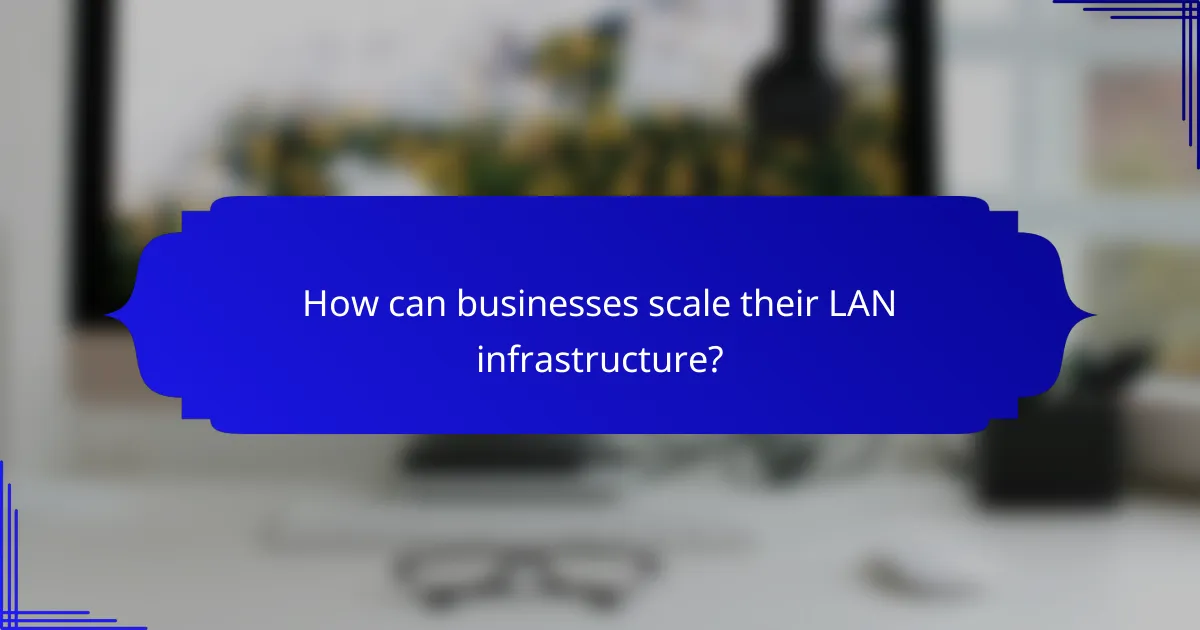
How can businesses scale their LAN infrastructure?
Businesses can scale their LAN infrastructure by strategically expanding their network components to accommodate growth. This involves adding hardware, optimizing network design, and leveraging technology solutions to enhance performance and efficiency.
Adding more access points
To scale a LAN effectively, adding more access points is essential. This increases coverage and capacity, allowing more devices to connect without degrading performance. For small to medium-sized businesses, deploying additional access points can often be done at a cost of a few hundred to a couple of thousand USD each, depending on the specifications.
When adding access points, consider their placement to minimize dead zones and ensure optimal signal strength. A common practice is to use a site survey tool to identify the best locations for installation, ensuring a seamless user experience across the network.
Implementing VLANs for segmentation
Implementing Virtual Local Area Networks (VLANs) allows businesses to segment their LAN for improved performance and security. By dividing the network into smaller, manageable sections, organizations can reduce broadcast traffic and enhance security protocols for sensitive data.
When setting up VLANs, consider the specific needs of different departments or functions within the organization. For example, separating guest access from internal resources can help protect sensitive information while still providing necessary connectivity for visitors.
Utilizing cloud management tools
Cloud management tools can significantly streamline the scaling of LAN infrastructure by providing centralized control over network devices and configurations. These tools often offer real-time monitoring, automated updates, and analytics to optimize network performance.
When choosing a cloud management solution, look for features that align with your business needs, such as user-friendly interfaces, scalability options, and robust security measures. Many solutions are subscription-based, which can help manage costs effectively while ensuring access to the latest features and updates.
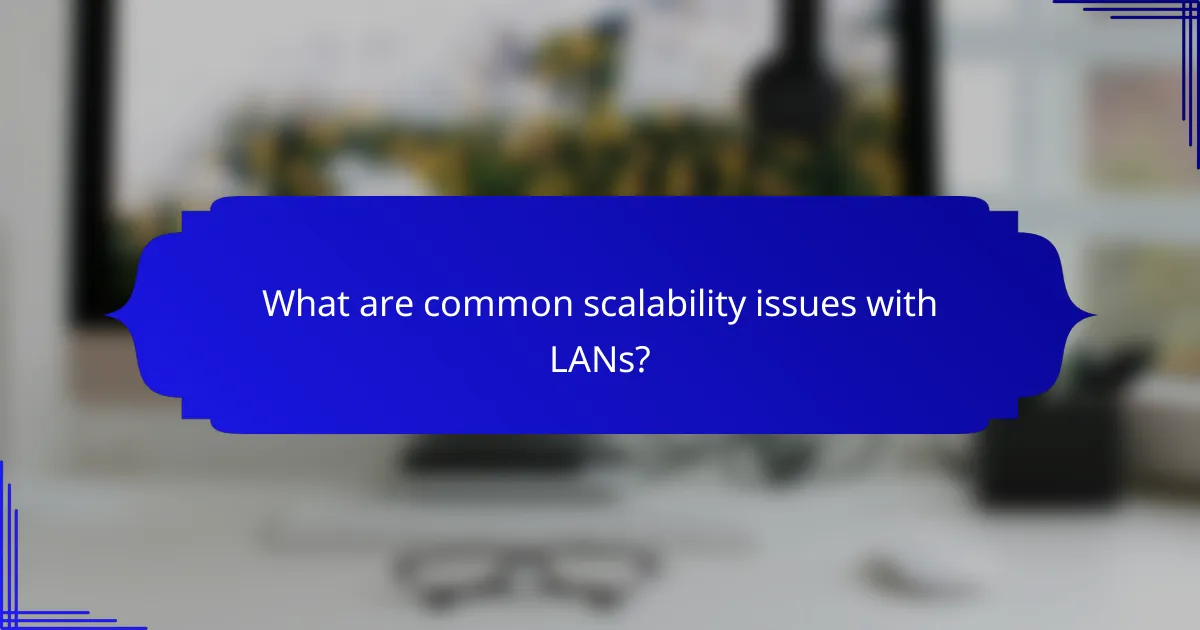
What are common scalability issues with LANs?
Common scalability issues with Local Area Networks (LANs) include bandwidth limitations, hardware compatibility challenges, and network congestion problems. These factors can hinder the ability to expand network capacity and performance as organizational needs grow.
Bandwidth limitations
Bandwidth limitations occur when the data transfer capacity of a network is insufficient to meet user demands. As more devices connect to a LAN, the available bandwidth can become saturated, leading to slower speeds and reduced performance.
To address bandwidth limitations, consider upgrading to higher-capacity switches and routers that support faster standards, such as Gigabit Ethernet. Regularly monitor network usage to identify peak times and potential bottlenecks, allowing for proactive adjustments.
Hardware compatibility challenges
Hardware compatibility challenges arise when new devices or upgrades do not seamlessly integrate with existing network equipment. This can lead to performance issues or even network failures if devices cannot communicate effectively.
To mitigate compatibility issues, ensure that all hardware components adhere to the same standards, such as IEEE 802.3 for Ethernet. Before purchasing new equipment, check compatibility with current devices and consider using equipment from the same manufacturer for better integration.
Network congestion problems
Network congestion problems occur when too many devices attempt to use the network simultaneously, leading to delays and packet loss. This is particularly common in environments with high data traffic, such as offices or educational institutions.
To alleviate network congestion, implement Quality of Service (QoS) settings to prioritize critical applications and limit bandwidth for less important traffic. Additionally, consider segmenting the network into smaller subnets to distribute traffic more evenly and reduce overload on any single segment.
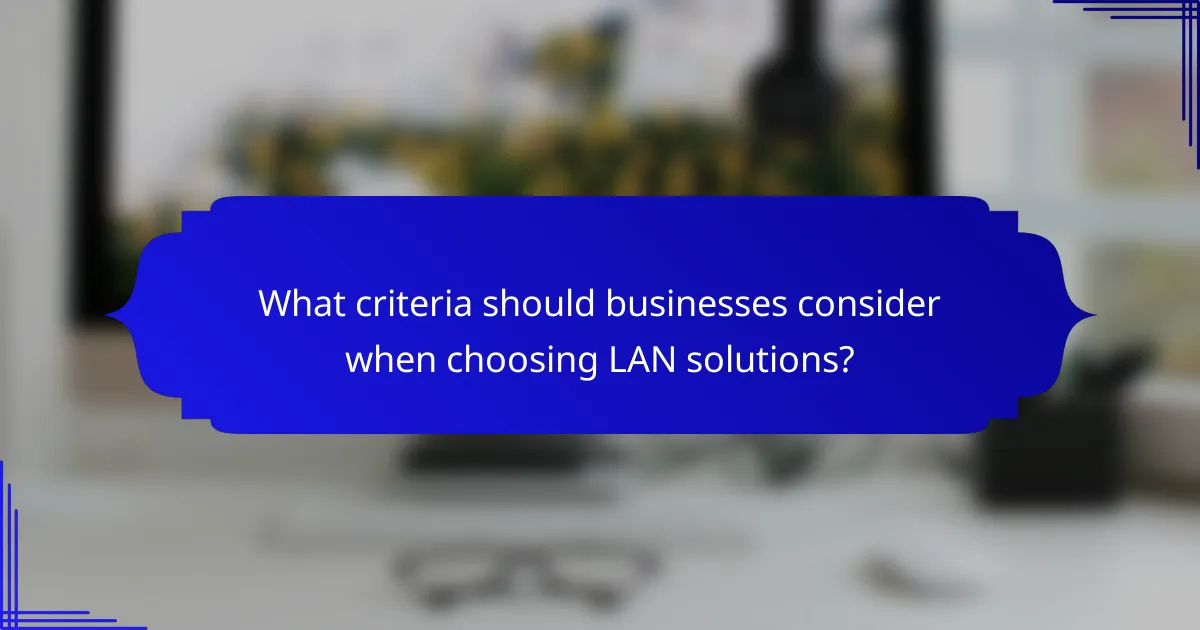
What criteria should businesses consider when choosing LAN solutions?
Businesses should consider factors such as hardware costs, maintenance requirements, and scalability when selecting LAN solutions. These criteria ensure that the chosen system meets current needs while allowing for future growth and minimizing ongoing expenses.
Hardware costs
When evaluating LAN solutions, hardware costs are a primary consideration. This includes the price of routers, switches, cables, and any necessary servers. Depending on the size and complexity of the network, initial investments can range from a few hundred to several thousand USD.
It’s essential to assess not only the upfront costs but also the long-term expenses associated with hardware upgrades and replacements. Businesses should budget for periodic upgrades to accommodate increasing data demands and technological advancements.
Maintenance
Maintenance is crucial for ensuring the reliability and performance of a LAN. Regular updates, troubleshooting, and repairs can incur additional costs, which should be factored into the overall budget. Businesses may choose between in-house IT staff or outsourced services for ongoing support.
Establishing a maintenance schedule can help prevent unexpected downtime. Consider investing in monitoring tools that provide real-time insights into network performance, allowing for proactive management and quicker resolution of issues.
Scalability issues
Scalability is vital for businesses anticipating growth. A LAN solution should easily accommodate additional users and devices without significant reconfiguration or investment. Solutions that support modular upgrades or cloud integration can provide flexibility as needs evolve.
When selecting a LAN, evaluate the maximum capacity and performance limits of the hardware. Choosing equipment that adheres to current standards, such as Ethernet or Wi-Fi 6, can enhance scalability and future-proof the network against emerging technologies.