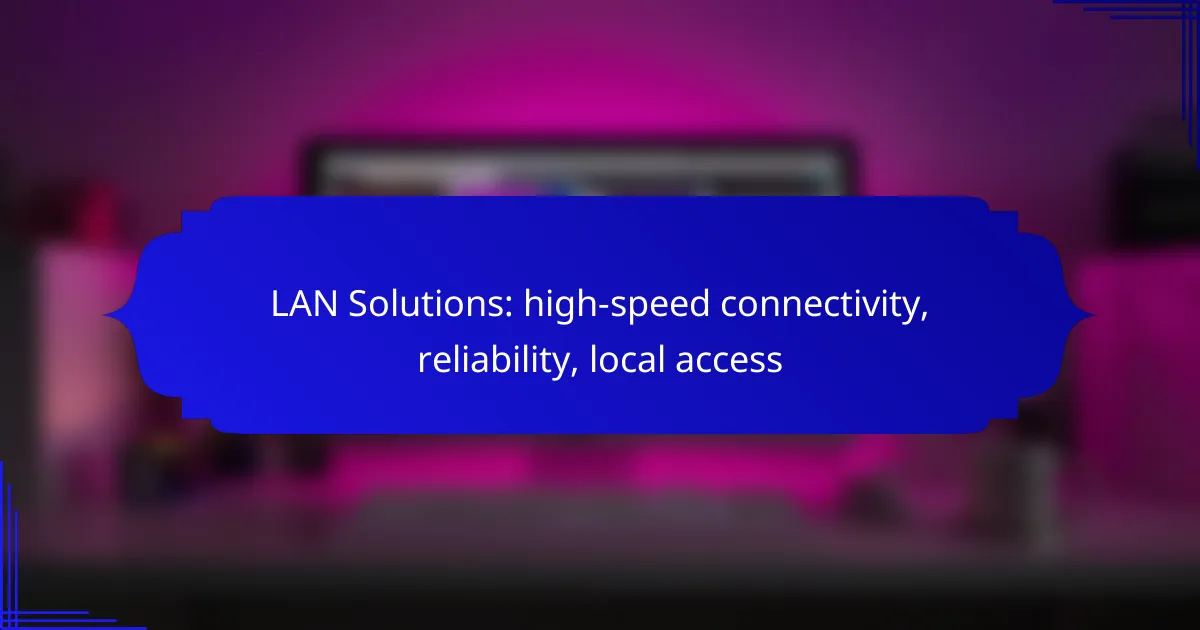LAN solutions in New Zealand offer high-speed connectivity and reliability, essential for modern businesses. With advanced networking equipment like Cisco Meraki, Ubiquiti UniFi, and TP-Link JetStream, these solutions are tailored to meet diverse needs while ensuring minimal downtime and consistent performance.
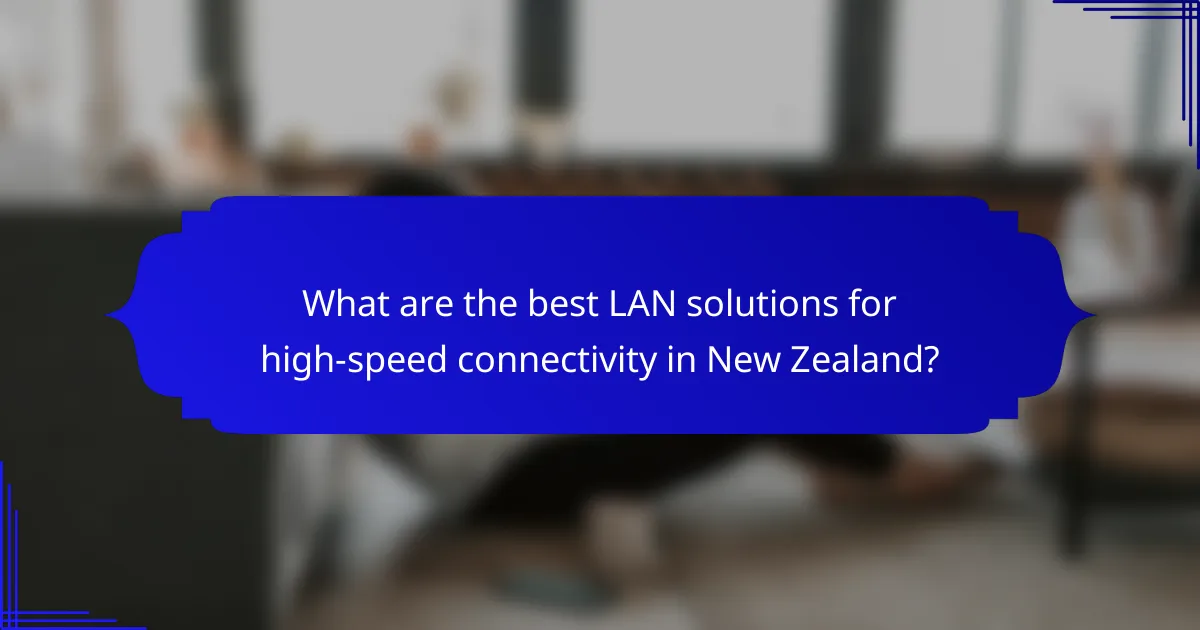
What are the best LAN solutions for high-speed connectivity in New Zealand?
The best LAN solutions for high-speed connectivity in New Zealand include advanced networking equipment designed for reliability and local access. Key options like Cisco Meraki, Ubiquiti UniFi, and TP-Link JetStream provide robust performance tailored to various business needs.
Cisco Meraki MX Series
The Cisco Meraki MX Series offers a cloud-managed networking solution that combines high-speed connectivity with enhanced security features. These devices are ideal for businesses looking for easy management and scalability, supporting a range of bandwidth requirements.
With features such as automatic updates and centralized control, the Meraki MX Series simplifies network management. Consider the MX68 or MX84 models for small to medium-sized businesses, as they provide excellent performance at competitive price points.
Ubiquiti UniFi Switches
Ubiquiti UniFi Switches are known for their flexibility and cost-effectiveness, making them a popular choice for high-speed LAN setups. These switches support Power over Ethernet (PoE), which can simplify installations by reducing the need for additional power sources.
Models like the UniFi Switch 24 offer 24 ports with gigabit speeds, suitable for both small offices and larger enterprises. When selecting a UniFi switch, consider your current and future bandwidth needs to ensure optimal performance.
TP-Link JetStream Switches
TP-Link JetStream Switches provide reliable performance and advanced features at an affordable price, making them a great option for high-speed connectivity. These switches support Layer 2 and Layer 3 features, allowing for more complex network configurations.
For example, the TP-Link TL-SG1024 provides 24 gigabit ports, ideal for connecting multiple devices without sacrificing speed. When choosing a JetStream switch, evaluate the number of devices you plan to connect and the required performance levels to select the right model.
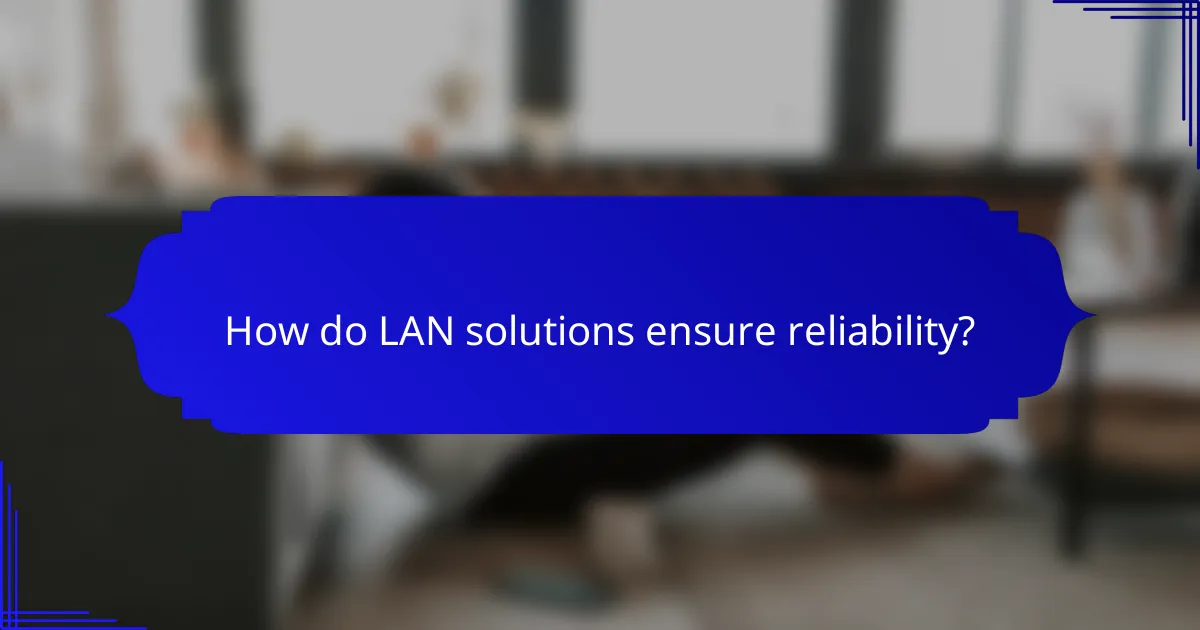
How do LAN solutions ensure reliability?
LAN solutions ensure reliability through various strategies that minimize downtime and maintain consistent performance. Key methods include implementing redundant hardware configurations and utilizing Quality of Service (QoS) settings to prioritize network traffic effectively.
Redundant hardware configurations
Redundant hardware configurations involve using multiple devices such as switches, routers, and servers to provide backup in case of failure. This setup ensures that if one device malfunctions, another can take over, maintaining network connectivity without interruption.
For example, a common practice is to have dual switches connected to a single network segment. If one switch fails, the other can continue to handle traffic, thus preventing a single point of failure. Regular testing of these configurations is essential to ensure they function correctly when needed.
Quality of Service (QoS) settings
Quality of Service (QoS) settings prioritize certain types of network traffic to ensure that critical applications receive the bandwidth they need. By configuring QoS, network administrators can manage bandwidth allocation, reducing latency and improving the overall user experience.
For instance, in a business environment, VoIP calls and video conferencing can be prioritized over less critical traffic like file downloads. This prioritization helps maintain clear communication and smooth video streams, especially during peak usage times. Regularly reviewing and adjusting QoS settings based on network performance is advisable to optimize reliability.
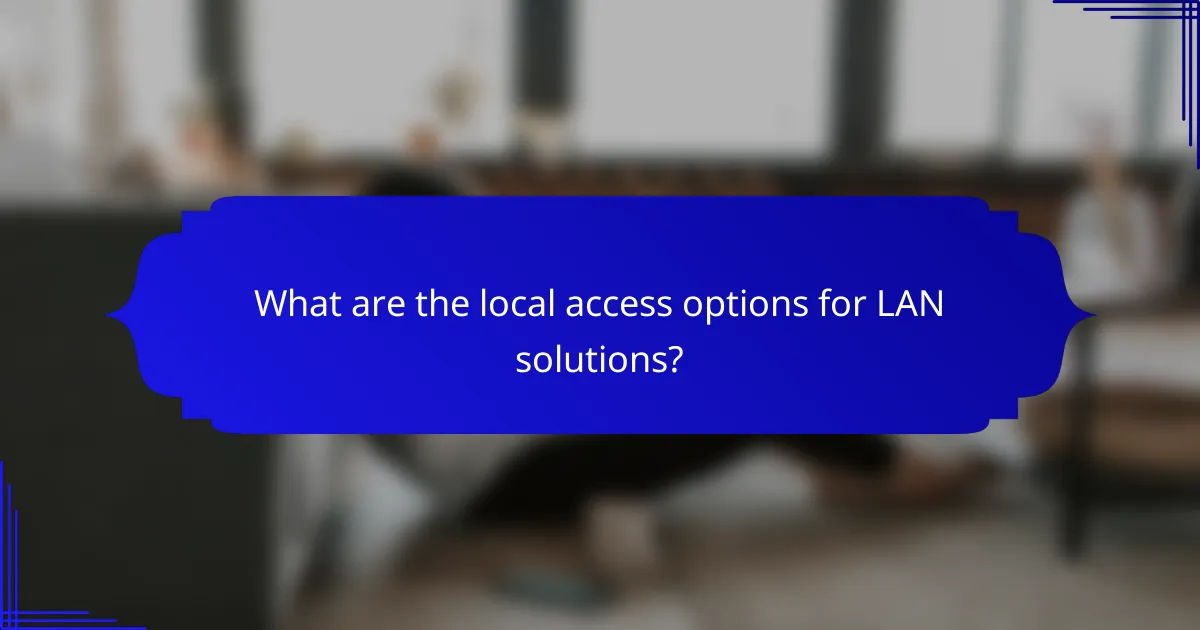
What are the local access options for LAN solutions?
Local access options for LAN solutions primarily include fibre optic connections and Ethernet over coaxial. Each option offers distinct advantages in terms of speed, reliability, and installation considerations, making them suitable for various environments.
Fibre optic connections
Fibre optic connections utilize light signals transmitted through glass or plastic fibers, enabling high-speed data transfer over long distances. This technology is known for its exceptional bandwidth capabilities, often exceeding hundreds of Mbps, making it ideal for businesses that require rapid and reliable connectivity.
When considering fibre optics, factors such as installation costs and the need for specialized equipment should be evaluated. While initial setup can be more expensive compared to other options, the long-term benefits often justify the investment, especially in urban areas where infrastructure is already in place.
Ethernet over coaxial
Ethernet over coaxial uses existing coaxial cable infrastructure to deliver network connectivity, making it a cost-effective solution for many organizations. This method can support speeds typically ranging from 100 Mbps to 1 Gbps, depending on the quality of the coaxial cables and the network equipment used.
While Ethernet over coaxial is easier to deploy in locations with pre-existing coaxial wiring, it may not provide the same level of performance as fibre optics, particularly over longer distances. Businesses should assess their current infrastructure and future growth needs when choosing this option to ensure it meets their connectivity requirements.
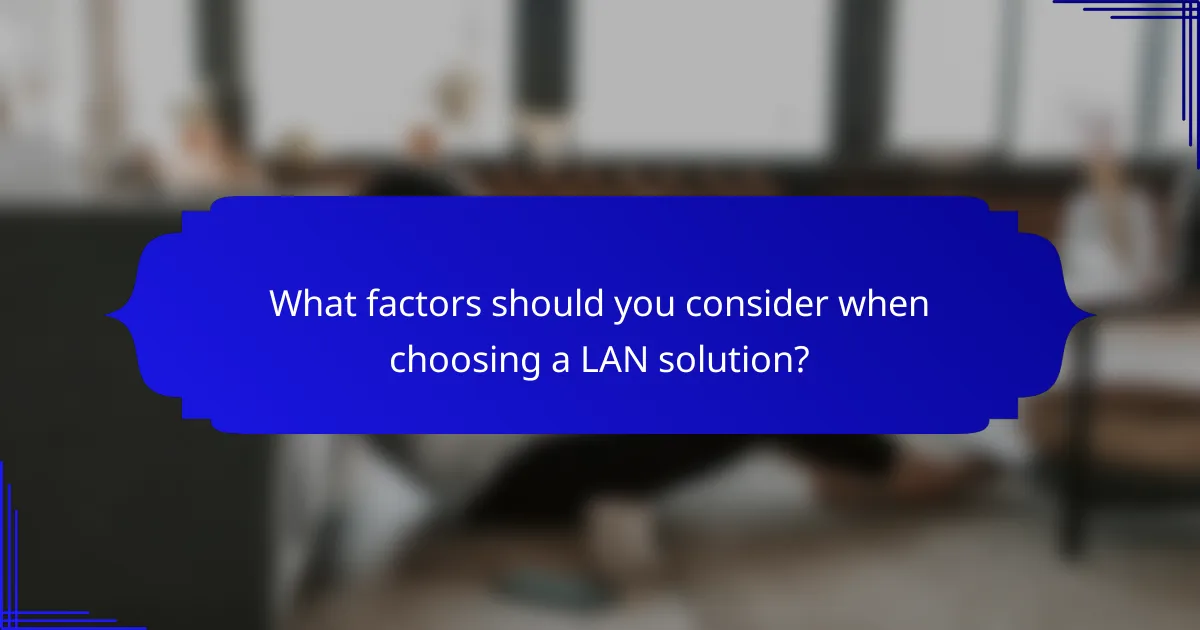
What factors should you consider when choosing a LAN solution?
When selecting a LAN solution, consider scalability, implementation costs, and the availability of technical support. These factors will significantly impact the performance, longevity, and reliability of your network.
Scalability for future growth
Scalability is crucial for ensuring that your LAN can accommodate future growth without requiring a complete overhaul. A scalable solution allows you to add more devices or increase bandwidth as your business expands.
Look for systems that support modular upgrades or cloud-based services, which can easily adapt to changing demands. For example, a network switch that allows for additional ports can save costs in the long run by avoiding the need for a full replacement.
Cost of implementation
The cost of implementing a LAN solution varies widely based on the technology and infrastructure chosen. Initial expenses may include hardware, software, and installation services, while ongoing costs could involve maintenance and support.
Evaluate both upfront and long-term costs to determine the most economical option. For instance, investing in higher-quality equipment may lead to lower maintenance costs over time, while cheaper alternatives might require frequent replacements.
Technical support availability
Reliable technical support is essential for minimizing downtime and addressing issues promptly. When choosing a LAN solution, assess the level of support offered by the vendor, including response times and availability of resources.
Consider options that provide 24/7 support or local technicians who can respond quickly to emergencies. This can be particularly important for businesses that rely heavily on their network for daily operations.
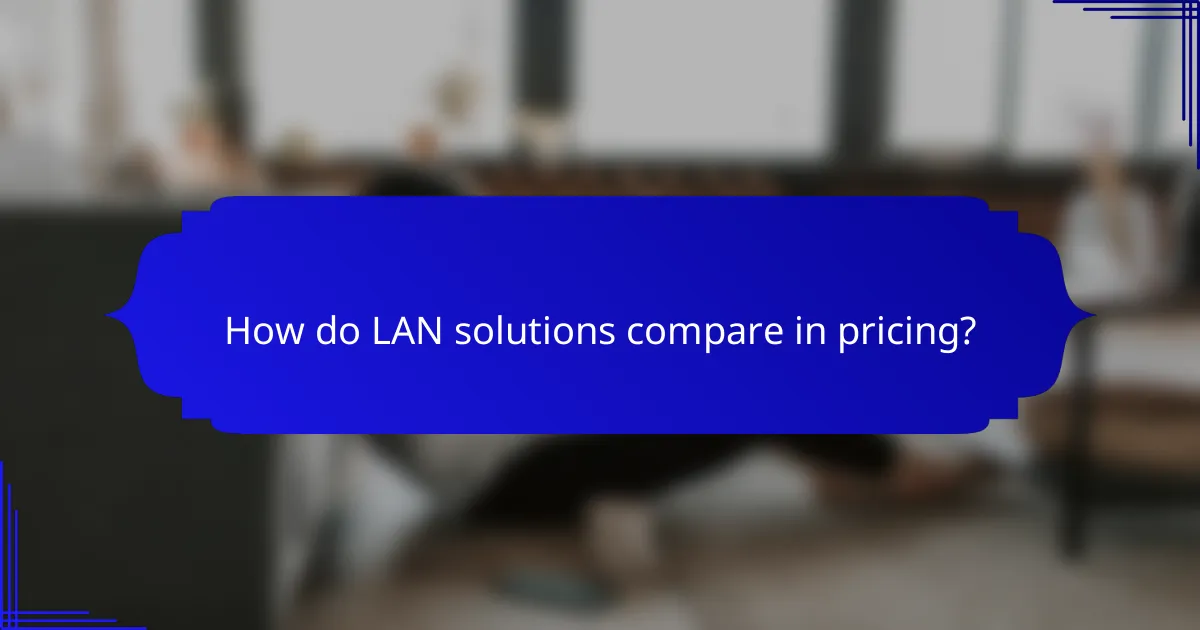
How do LAN solutions compare in pricing?
LAN solutions vary significantly in pricing based on features, scalability, and vendor. Generally, businesses can expect to invest anywhere from a few hundred to several thousand dollars, depending on the complexity and size of the network.
Cisco Meraki pricing tiers
Cisco Meraki offers a subscription-based pricing model with several tiers that cater to different business needs. The pricing typically starts at around $300 per device per year for basic features and can go up to $1,500 or more for advanced functionalities and support.
When considering Cisco Meraki, businesses should evaluate the total cost of ownership, including licensing, hardware, and potential add-ons. It’s also essential to factor in the scalability of the solution, as larger deployments may benefit from volume discounts.
Ubiquiti pricing models
Ubiquiti provides a more straightforward pricing structure, often with lower upfront costs compared to Cisco Meraki. Prices for Ubiquiti devices can range from $50 for basic access points to several hundred dollars for more advanced models with enhanced capabilities.
Ubiquiti’s models are typically one-time purchases without ongoing subscription fees, making them appealing for budget-conscious businesses. However, organizations should consider the trade-offs in terms of support and features compared to subscription-based models like Cisco Meraki.
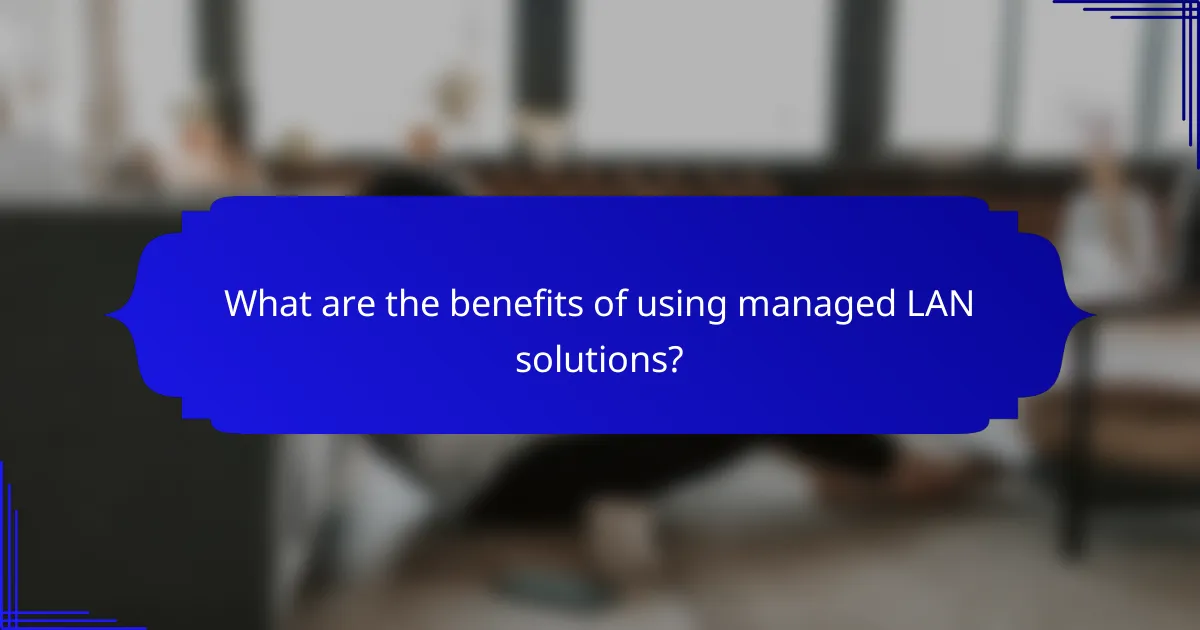
What are the benefits of using managed LAN solutions?
Managed LAN solutions offer high-speed connectivity, reliability, and local access, making them ideal for businesses seeking efficient network performance. These services simplify network management while enhancing security and operational efficiency.
Centralized management
Centralized management allows organizations to oversee their entire local area network from a single interface. This approach streamlines configuration, monitoring, and troubleshooting, reducing the time and effort required to maintain network performance.
With centralized management, IT teams can quickly implement updates and changes across all devices, ensuring consistency and reducing the risk of errors. This is particularly beneficial for businesses with multiple locations, as it allows for uniform policy enforcement and easier compliance with industry regulations.
Enhanced security features
Managed LAN solutions typically include enhanced security features that protect sensitive data and network integrity. These features may encompass firewalls, intrusion detection systems, and regular security audits, which help identify vulnerabilities before they can be exploited.
Additionally, many providers offer advanced encryption protocols and secure access controls, ensuring that only authorized personnel can access critical network resources. This layered security approach is essential for businesses handling confidential information, as it mitigates the risk of data breaches and cyber threats.
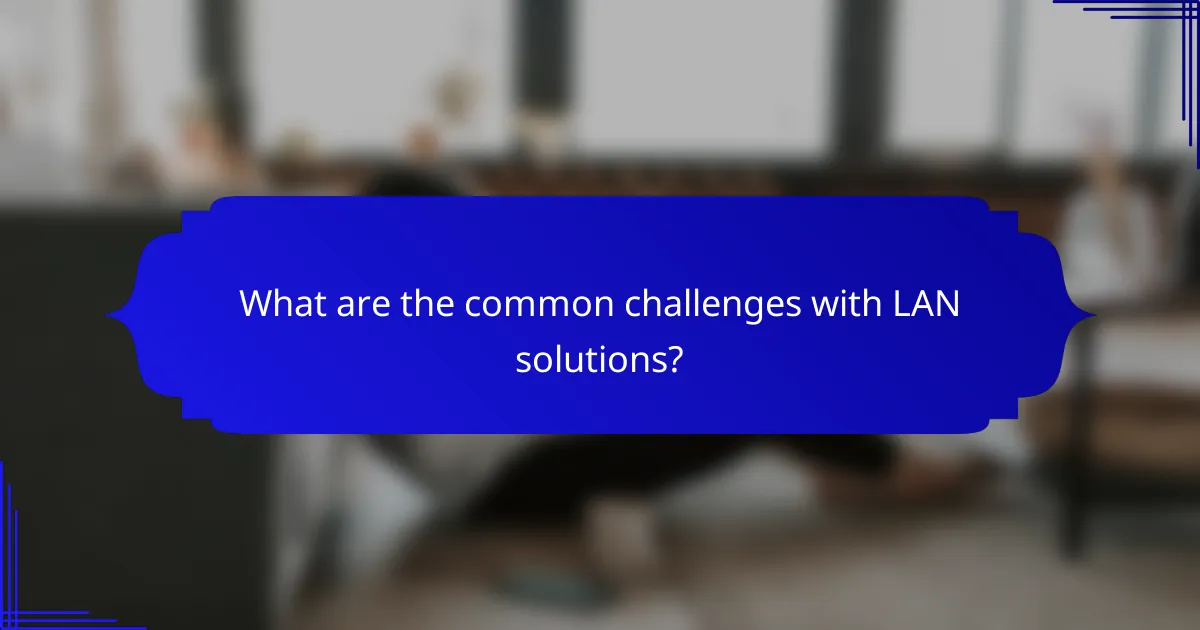
What are the common challenges with LAN solutions?
Common challenges with LAN solutions include network congestion and hardware compatibility issues. These factors can significantly affect the performance and reliability of local area networks, impacting user experience and operational efficiency.
Network congestion
Network congestion occurs when the demand for bandwidth exceeds the available capacity, leading to slower speeds and increased latency. This often happens during peak usage times or when multiple devices are connected simultaneously.
To mitigate network congestion, consider implementing Quality of Service (QoS) settings to prioritize critical applications. Regularly monitoring network traffic can also help identify bottlenecks and inform necessary upgrades or adjustments.
Hardware compatibility issues
Hardware compatibility issues arise when different devices or components within a LAN do not work well together, which can lead to connectivity problems and reduced performance. This is particularly common with older equipment or when integrating new technology.
To avoid compatibility issues, ensure that all hardware adheres to the same standards, such as Ethernet or Wi-Fi protocols. Regularly updating firmware and drivers can also enhance compatibility and performance across devices.
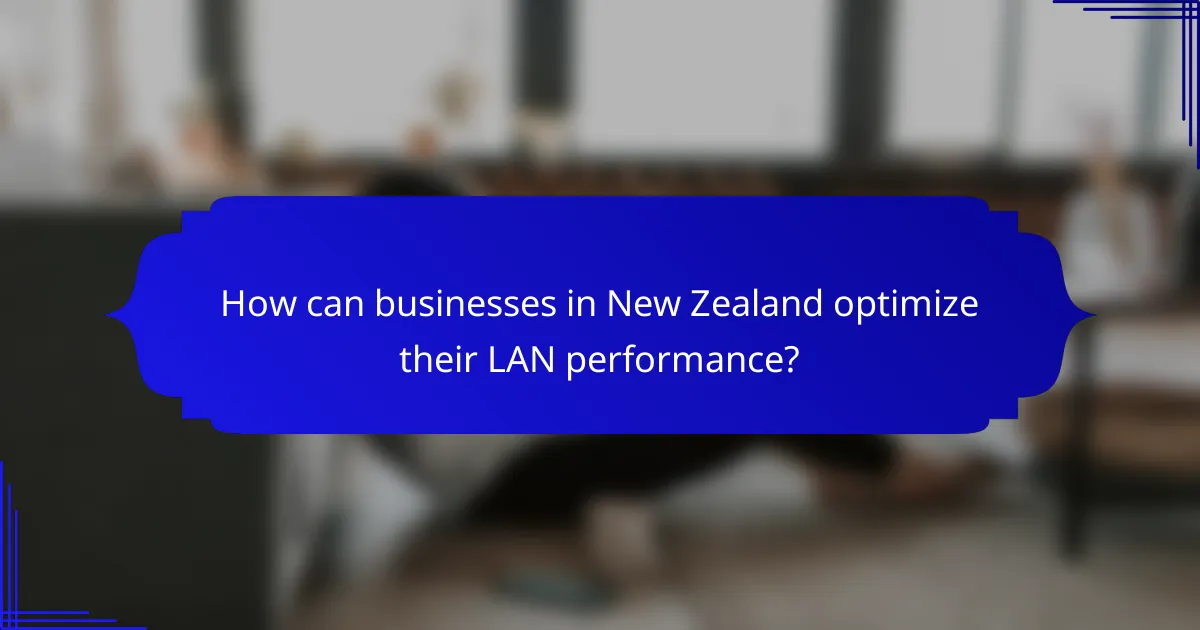
How can businesses in New Zealand optimize their LAN performance?
Businesses in New Zealand can enhance their LAN performance by focusing on high-speed connectivity, reliability, and local access. Implementing the right hardware, optimizing configurations, and ensuring regular maintenance are key steps to achieving optimal performance.
Invest in Quality Hardware
Choosing high-quality routers, switches, and cables is essential for a robust LAN. Opt for devices that support the latest standards, such as Gigabit Ethernet, to ensure high-speed connectivity. Investing in reliable hardware can significantly reduce downtime and improve overall network performance.
Optimize Network Configuration
Properly configuring your network settings can lead to substantial performance improvements. Ensure that your IP addressing is efficient and consider segmenting your network to reduce congestion. Regularly update firmware and software to benefit from performance enhancements and security patches.
Regular Maintenance and Monitoring
Routine maintenance is crucial for sustaining LAN performance. Schedule periodic checks to identify and resolve potential issues before they escalate. Utilize network monitoring tools to track performance metrics, which can help in making informed decisions about upgrades or changes needed for optimal operation.
Implement Redundancy Measures
To enhance reliability, consider implementing redundancy measures such as backup connections and failover systems. This ensures that if one part of the network fails, another can take over, minimizing downtime. Evaluate your specific needs to determine the level of redundancy that is appropriate for your business.