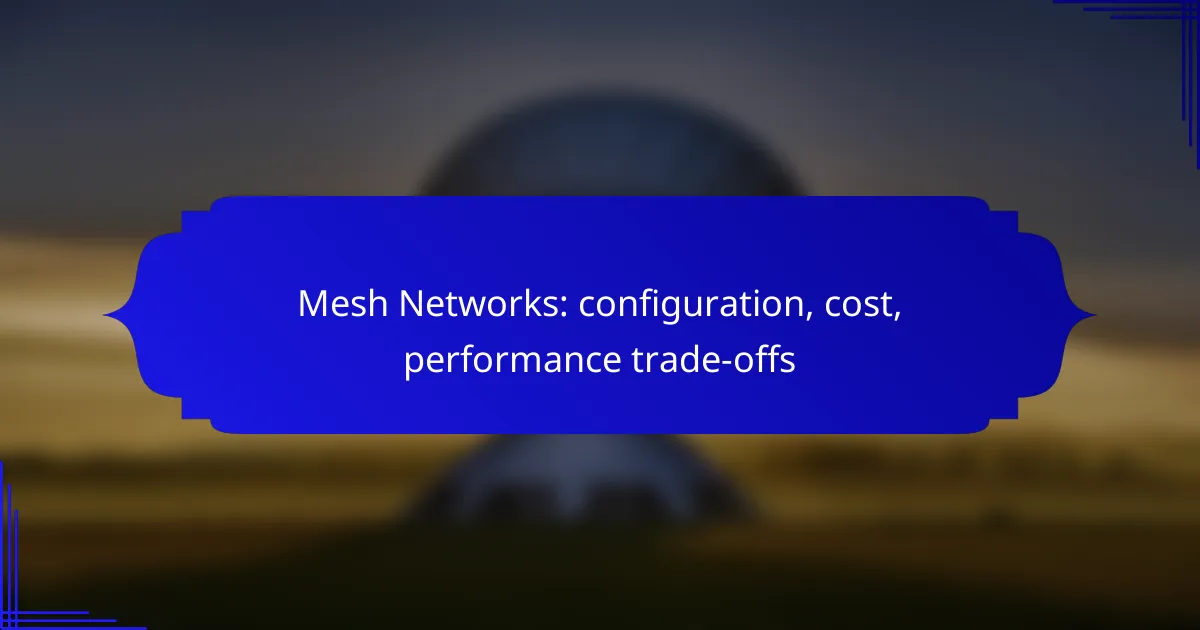Mesh networks offer a flexible and efficient solution for improving Wi-Fi coverage in various environments, particularly in New Zealand. With options ranging from budget-friendly to high-performance systems, users can find solutions tailored to their specific needs. Effective configuration involves optimal node placement and network adjustments, while understanding the associated costs is crucial for informed decision-making.
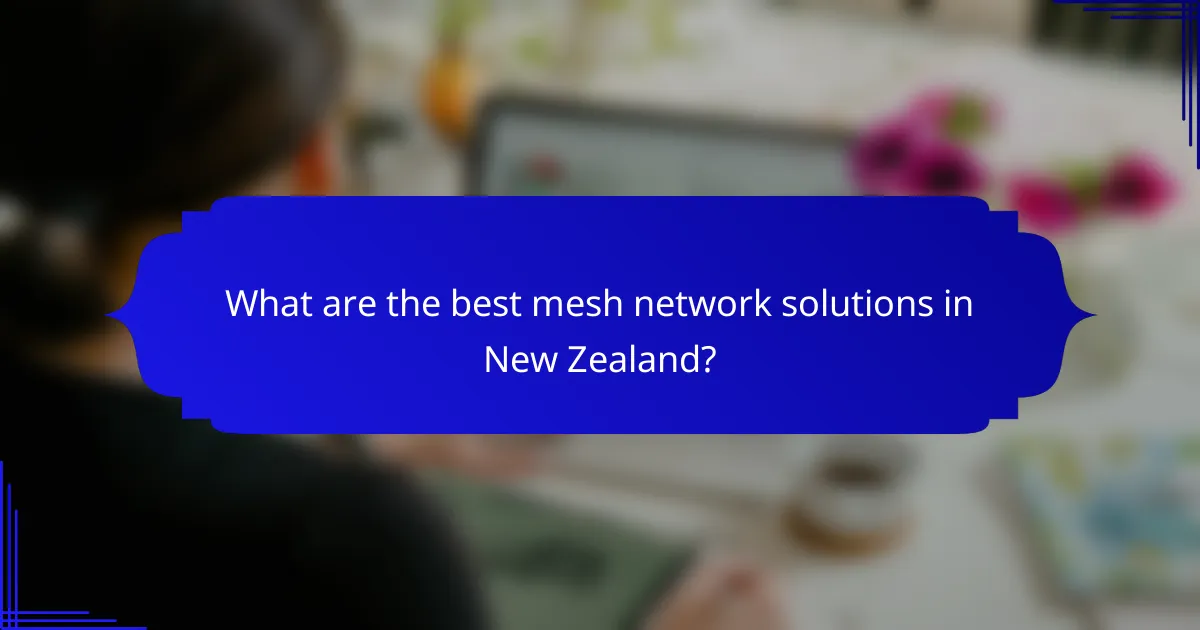
What are the best mesh network solutions in New Zealand?
The best mesh network solutions in New Zealand include options that provide reliable coverage, easy setup, and good performance. Popular choices are tailored to different needs, from budget-friendly models to high-performance systems suitable for larger homes.
Google Nest Wifi
Google Nest Wifi is known for its user-friendly setup and integration with Google Assistant. It offers strong performance with coverage suitable for medium to large homes, typically covering around 220 square meters per unit.
Consider the dual-band system, which can handle multiple devices efficiently. However, it may not support advanced features like Wi-Fi 6, which could be a drawback for tech-savvy users.
Netgear Orbi
Netgear Orbi provides robust performance with its tri-band technology, making it ideal for high-demand environments. It can cover large areas, often exceeding 400 square meters with a single system.
This solution is particularly effective for streaming and gaming, but it comes at a higher price point. Users should evaluate their bandwidth needs and consider investing in the higher-tier models for optimal performance.
Eero Pro 6
Eero Pro 6 is a versatile mesh system that supports Wi-Fi 6, offering faster speeds and better capacity for multiple devices. It is suitable for homes up to 460 square meters with a three-pack setup.
The system is easy to install and manage through a mobile app, making it a great choice for those who prefer simplicity. However, users should be aware that the performance may vary based on the layout of their home.
Tenda Nova MW6
Tenda Nova MW6 is a budget-friendly mesh network solution that still delivers decent performance for smaller homes. It covers around 350 square meters and is suitable for basic internet usage like browsing and streaming.
While it lacks some advanced features found in pricier models, it offers good value for money. Users should consider their specific needs and whether they require higher speeds or additional features.
TP-Link Deco X60
TP-Link Deco X60 is a powerful mesh system that supports Wi-Fi 6, providing excellent speed and coverage for larger homes, often exceeding 500 square meters. It is designed for high-performance tasks, making it suitable for gaming and 4K streaming.
This system includes robust security features and parental controls, appealing to families. However, potential buyers should weigh the investment against their internet usage patterns to ensure it meets their needs.
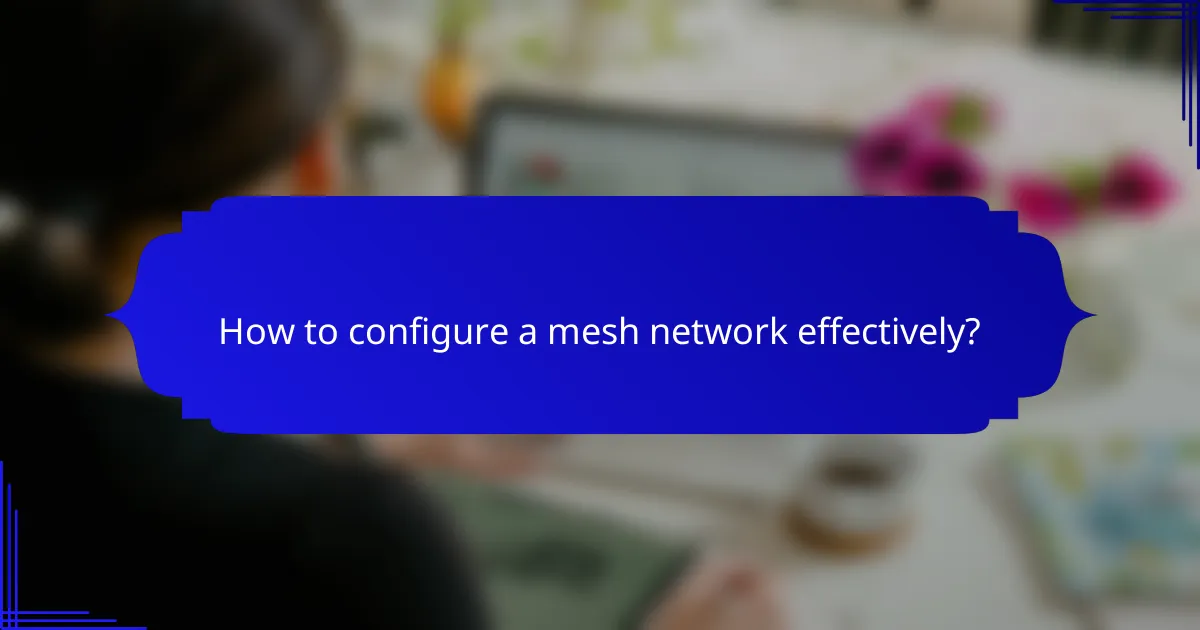
How to configure a mesh network effectively?
To configure a mesh network effectively, ensure optimal placement of nodes, adjust network settings, and utilize mobile apps for management. These steps will enhance coverage, performance, and user experience.
Placement of nodes
Proper placement of nodes is crucial for maximizing coverage and minimizing dead zones. Aim to position nodes within a reasonable distance of each other, typically between 30 to 50 feet indoors, depending on obstacles like walls and furniture.
Consider placing nodes in elevated positions and away from electronic devices that may cause interference. A good rule of thumb is to ensure a direct line of sight between nodes whenever possible.
Network settings adjustments
Adjusting network settings can significantly improve performance. Start by selecting the optimal frequency band; many mesh systems operate on both 2.4 GHz and 5 GHz bands, with 5 GHz offering faster speeds but shorter range.
Additionally, enable features like Quality of Service (QoS) to prioritize traffic for devices that require higher bandwidth, such as streaming services or gaming consoles. Regularly check for firmware updates to ensure your system runs smoothly and securely.
Using the mobile app
Most modern mesh networks come with mobile apps that simplify management and configuration. Use the app to monitor network performance, view connected devices, and adjust settings from anywhere.
Many apps also provide troubleshooting tools and performance tests, helping you identify weak spots in your coverage. Familiarize yourself with the app’s features to make the most of your mesh network.
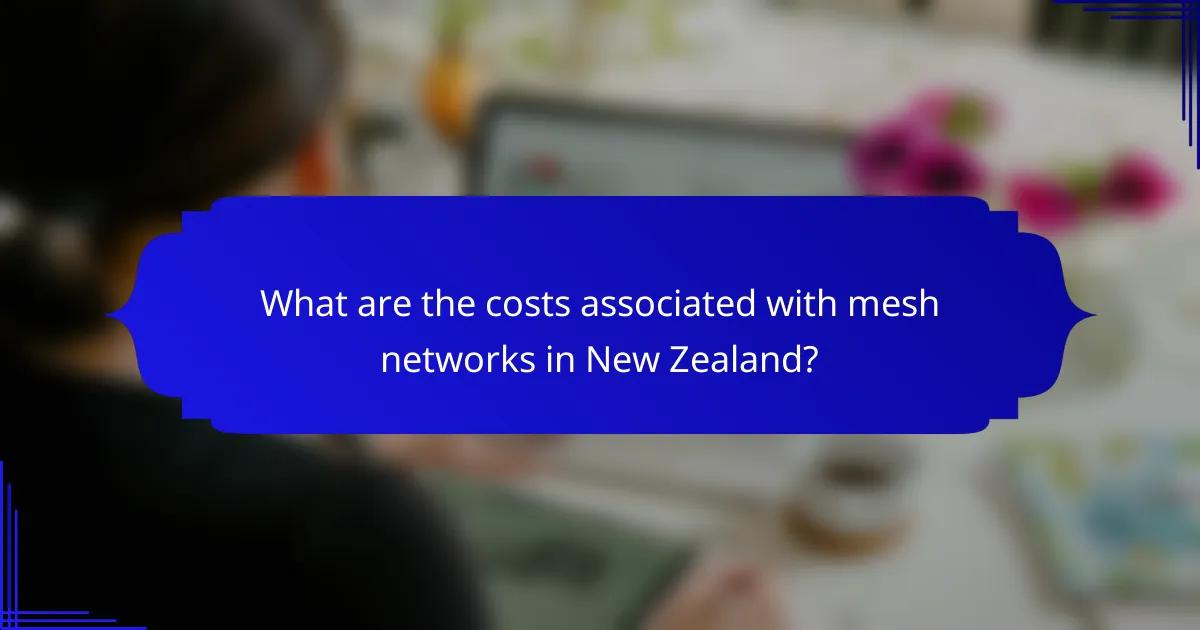
What are the costs associated with mesh networks in New Zealand?
The costs of mesh networks in New Zealand can vary significantly based on several factors, including equipment, installation, and ongoing fees. Understanding these costs is essential for making informed decisions about network deployment.
Initial purchase price
The initial purchase price of mesh network equipment in New Zealand typically ranges from NZD 200 to NZD 1,500, depending on the brand and capabilities. Basic systems suitable for small homes may cost around NZD 200 to NZD 500, while more advanced setups for larger areas can exceed NZD 1,000.
When selecting equipment, consider the number of nodes required to cover your desired area effectively. Higher-priced options often include additional features such as enhanced security protocols and better performance in congested environments.
Installation costs
Installation costs for mesh networks can vary based on whether you choose to set it up yourself or hire a professional. DIY installation is generally free, but professional services may charge between NZD 100 and NZD 300, depending on the complexity of the setup.
For optimal performance, ensure that nodes are strategically placed to minimize interference and maximize coverage. If you opt for professional installation, confirm that the service includes a site survey to identify the best locations for each node.
Ongoing subscription fees
Ongoing subscription fees for mesh networks in New Zealand can vary based on the service provider and the features included. Some systems may require monthly fees ranging from NZD 10 to NZD 50 for advanced services such as cloud management or enhanced security features.
Evaluate whether these ongoing costs align with your usage needs. If you primarily use the network for basic internet access, you may not need to invest in additional subscription services, thus reducing overall expenses.
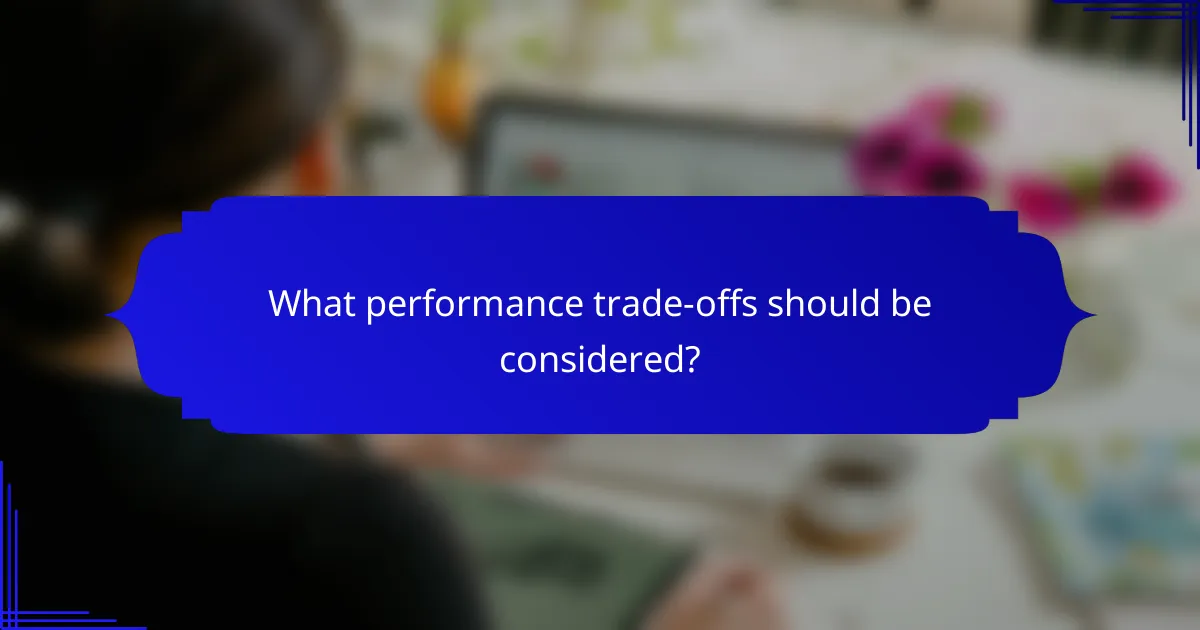
What performance trade-offs should be considered?
When configuring a mesh network, it’s essential to weigh the performance trade-offs that can impact speed, coverage, and overall user experience. Understanding these factors helps in making informed decisions to optimize network performance based on specific needs.
Speed vs. coverage
Speed and coverage are often inversely related in mesh networks. While a network can provide extensive coverage, the speed may decrease as the distance between nodes increases. For optimal performance, consider placing nodes strategically to balance both speed and coverage, ensuring that each node is within a reasonable distance from others.
A common guideline is to maintain a distance of no more than 30 meters between nodes in open spaces. In dense environments, such as apartments, this distance may need to be reduced to ensure adequate signal strength and speed.
Latency issues
Latency can be a significant concern in mesh networks, particularly as data passes through multiple nodes. Each hop between nodes can introduce delays, leading to higher latency, which affects real-time applications like gaming or video conferencing. Keeping the number of hops to a minimum can help mitigate latency issues.
To manage latency, consider using wired backhaul connections for some nodes, which can reduce the number of wireless hops needed and improve overall response times. Aim for latency under 20 milliseconds for optimal performance in sensitive applications.
Device compatibility
Device compatibility is crucial when setting up a mesh network, as not all devices may support the same standards or protocols. Ensure that the mesh system you choose is compatible with the devices you plan to connect, including smartphones, tablets, and smart home devices.
Check for support of common standards like Wi-Fi 5 (802.11ac) or Wi-Fi 6 (802.11ax) to future-proof your network. Additionally, consider the number of devices you plan to connect; some systems can handle dozens of devices, while others may struggle with even a few.

What are the prerequisites for setting up a mesh network?
To set up a mesh network, you need compatible hardware, a reliable internet connection, and an understanding of network configuration. These prerequisites ensure that the mesh network operates efficiently and meets your connectivity needs.
Internet service requirements
A stable internet connection is essential for a mesh network to function effectively. Most mesh systems require a broadband connection, such as DSL, cable, or fiber, to provide adequate speed and reliability for multiple devices.
Consider the bandwidth of your internet service. For typical household use, a speed of at least 25 Mbps is recommended, especially if multiple users stream videos or play online games simultaneously. Higher speeds may be necessary for larger households or heavy usage.
Check with your internet service provider (ISP) to ensure compatibility with your mesh network hardware. Some ISPs may have specific requirements or limitations that could affect performance, so it’s wise to confirm before installation.