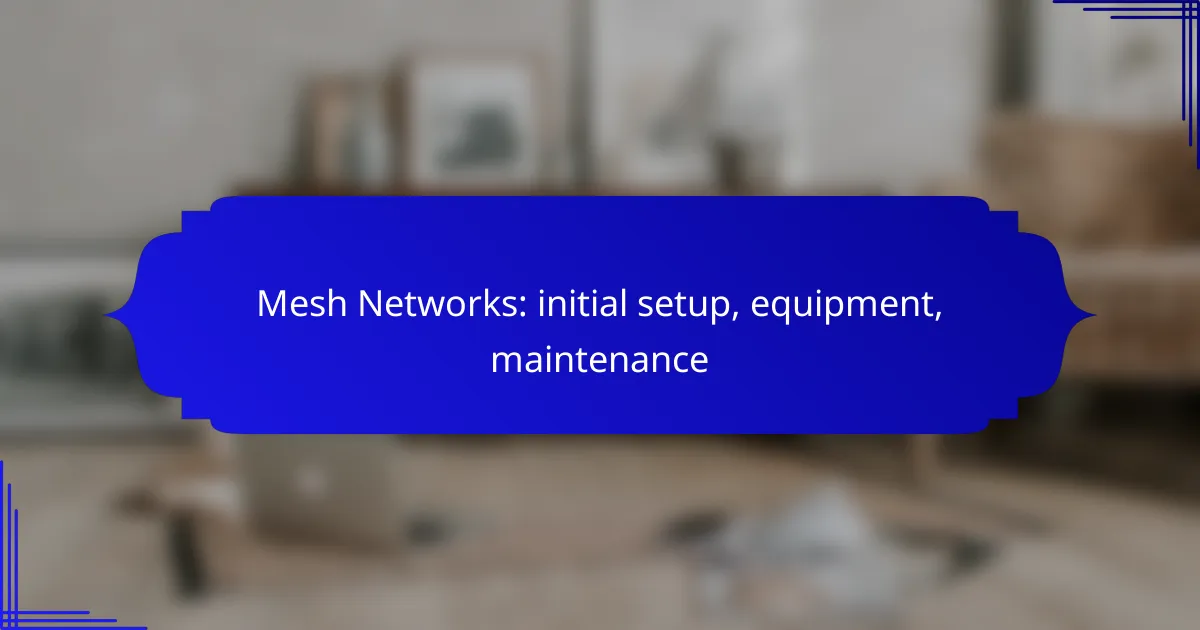Setting up a mesh network requires careful selection of compatible devices and following the manufacturer’s instructions for optimal node placement. Essential equipment includes mesh routers, additional nodes, and Ethernet cables, which collectively create a robust wireless network. Regular maintenance, including updates and performance monitoring, is crucial for ensuring consistent connectivity and enhancing overall network efficiency.
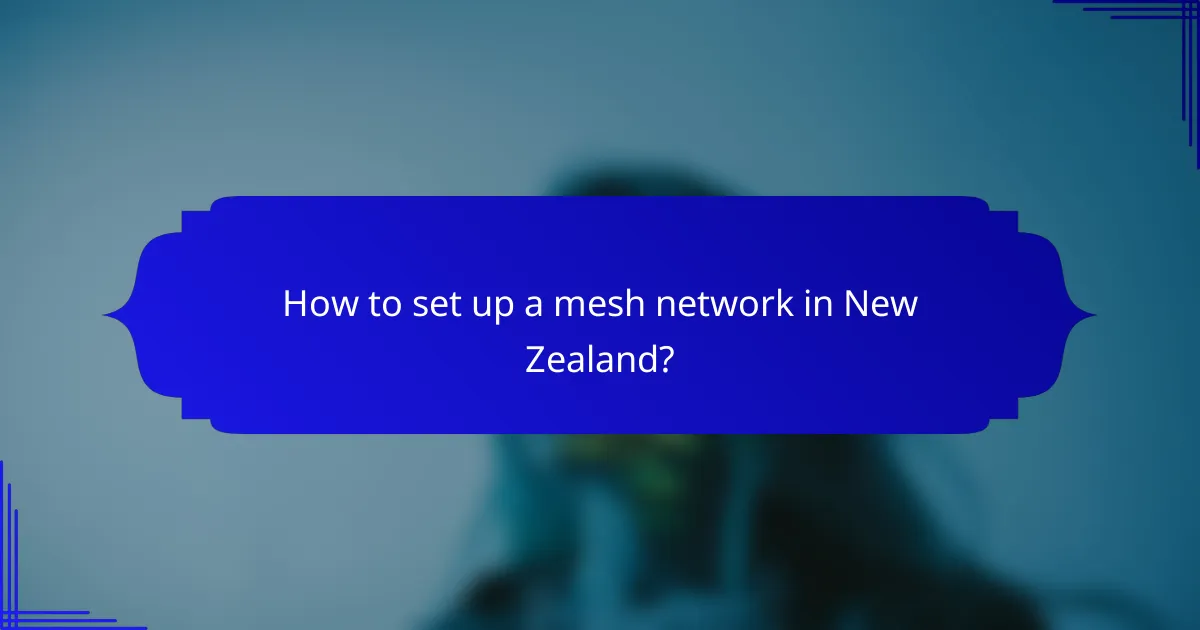
How to set up a mesh network in New Zealand?
Setting up a mesh network in New Zealand involves selecting compatible devices, following the manufacturer’s setup instructions, and optimizing the placement of nodes. This ensures a reliable and efficient wireless connection throughout your home or office.
Choose compatible mesh devices
When selecting mesh devices, ensure they are compatible with each other and support the latest Wi-Fi standards, such as Wi-Fi 5 or Wi-Fi 6. Popular brands like Google Nest, Netgear Orbi, and TP-Link Deco offer various options that work well in New Zealand.
Consider the size of your space and the number of devices you plan to connect. A typical home may require two to three nodes, while larger homes or offices might need more to ensure complete coverage.
Follow manufacturer setup instructions
Each mesh system comes with specific setup instructions, usually found in the user manual or the manufacturer’s website. Start by connecting the primary node to your modem using an Ethernet cable, then power it on.
Use the accompanying mobile app or web interface to guide you through the setup process. This often includes creating a network name and password, as well as adding additional nodes to expand coverage.
Optimize placement of nodes
To maximize performance, place nodes strategically throughout your space. Ideally, they should be positioned within line of sight and within a reasonable distance of each other, typically no more than 30 meters apart indoors.
Avoid placing nodes near thick walls, metal objects, or electronic devices that may cause interference. Experiment with different locations to find the optimal setup that provides strong signals in all areas of your home or office.
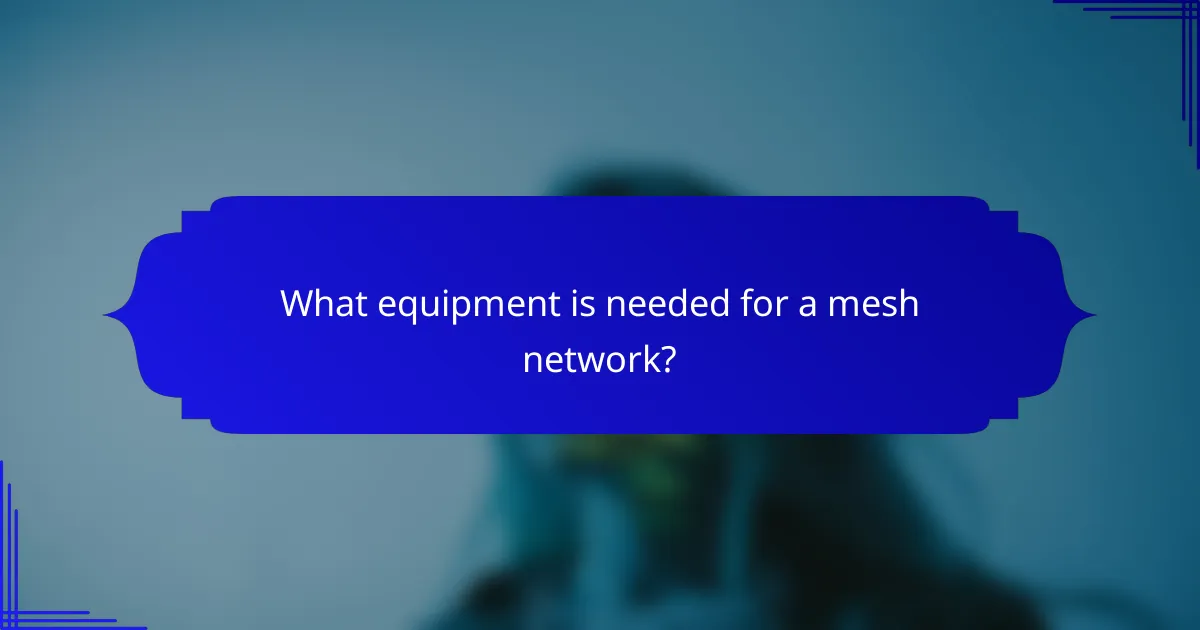
What equipment is needed for a mesh network?
To set up a mesh network, you’ll primarily need mesh routers, additional nodes, and Ethernet cables. These components work together to create a seamless and expansive wireless network throughout your home or office.
Mesh routers from brands like Netgear Orbi
Mesh routers, such as those from Netgear Orbi, serve as the central hub of your mesh network. They connect to your internet service provider and distribute Wi-Fi signals across multiple areas. When selecting a mesh router, consider the coverage area and the number of devices you plan to connect.
Look for models that support the latest Wi-Fi standards, like Wi-Fi 6, for better performance and efficiency. Prices for quality mesh routers typically range from around $100 to $400, depending on features and coverage capabilities.
Additional nodes for coverage expansion
Additional nodes are essential for extending the coverage of your mesh network, especially in larger spaces or homes with multiple floors. These nodes communicate with the main router and each other to eliminate dead zones and ensure a strong signal throughout the area.
When adding nodes, ensure they are compatible with your primary mesh router. Many systems allow for easy integration, and you may find nodes priced between $50 and $200 each. Strategically placing these nodes can significantly enhance your network’s performance.
Ethernet cables for wired connections
Ethernet cables are useful for establishing wired connections between your mesh router and devices or nodes. This can enhance stability and speed, especially for bandwidth-intensive activities like gaming or streaming.
Using Ethernet backhaul, where nodes are connected via cables, can improve overall network performance. Standard Ethernet cables are generally affordable, with prices ranging from a few dollars to around $20, depending on length and quality. Always choose cables that meet your speed requirements, such as Cat 6 or Cat 7 for optimal performance.

How to maintain a mesh network?
Maintaining a mesh network involves regular updates, performance monitoring, and optimal node placement to ensure consistent connectivity and speed. These practices help in identifying issues early and improving overall network efficiency.
Regular firmware updates
Keeping your mesh network’s firmware up to date is crucial for security and performance. Manufacturers frequently release updates that fix bugs, enhance features, and improve stability. Check for updates at least once a month or enable automatic updates if available.
To update firmware, access your mesh network’s management interface, usually through a web browser or app. Follow the prompts to download and install the latest version. Ensure that the network remains powered during the update process to avoid disruptions.
Monitor network performance
Regularly monitoring your mesh network’s performance can help you identify potential issues before they escalate. Use built-in tools or third-party applications to track metrics like speed, latency, and device connectivity. Aim for a response time in the low tens of milliseconds for optimal performance.
Set benchmarks for your network’s performance based on typical usage patterns. If you notice significant drops in speed or increased latency, investigate potential causes such as interference or overloaded nodes.
Adjust node placement as needed
Proper node placement is essential for maintaining a strong mesh network. Nodes should be positioned to minimize obstacles and maximize coverage, ideally within a range of 30 to 50 feet of each other. If you experience dead zones or weak signals, consider relocating nodes to improve connectivity.
Experiment with different configurations and monitor the network’s performance after each adjustment. Avoid placing nodes near large metal objects or electronic devices that may cause interference, as this can significantly impact signal strength.
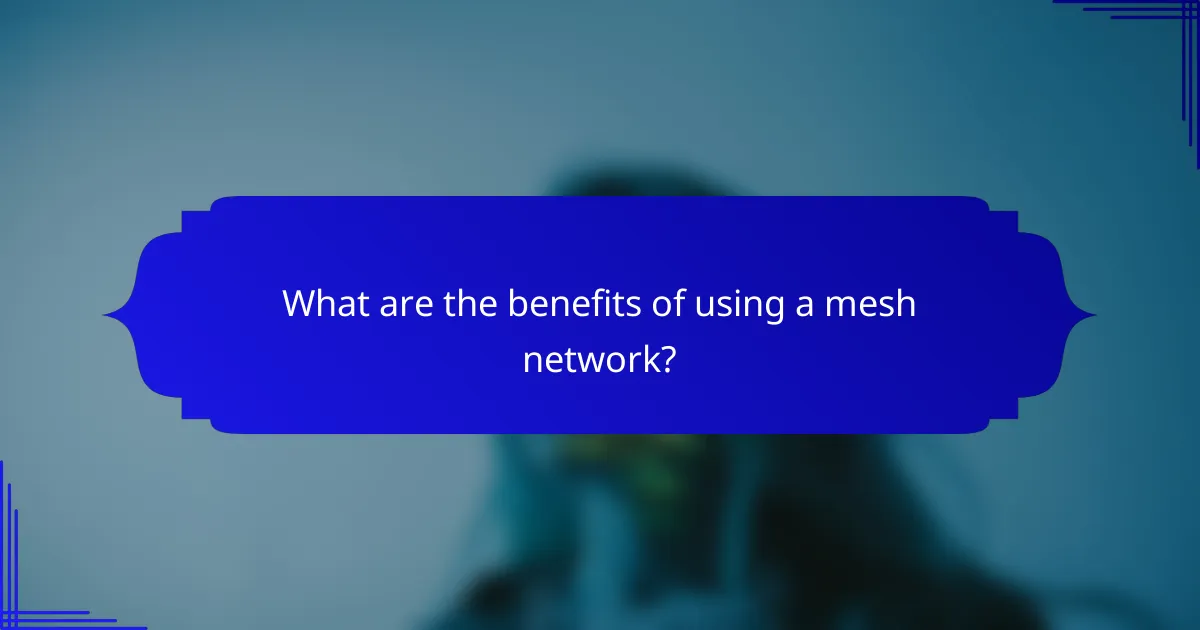
What are the benefits of using a mesh network?
Mesh networks provide enhanced connectivity and coverage, particularly in larger spaces where traditional routers may struggle. They consist of multiple nodes that work together to extend Wi-Fi signals, ensuring a more reliable internet experience throughout your home or office.
Improved coverage in large homes
One of the primary benefits of a mesh network is its ability to deliver improved coverage in large homes. Unlike traditional routers that may only cover a limited area, mesh systems use multiple nodes placed strategically around the house to eliminate dead zones.
When setting up a mesh network, consider placing nodes in central locations on each floor to maximize signal distribution. This setup can effectively cover areas exceeding 3,000 square feet, depending on the specific equipment used.
Seamless connectivity across devices
Mesh networks ensure seamless connectivity across multiple devices, allowing users to move freely without experiencing interruptions. As you move from one room to another, your device automatically connects to the nearest node, maintaining a stable connection.
This is particularly beneficial in homes with numerous smart devices, such as security cameras, smart speakers, and streaming devices. A mesh network can handle many simultaneous connections without degrading performance.
Easy scalability for future needs
Another advantage of mesh networks is their easy scalability. If your internet needs grow, you can simply add more nodes to the existing network without complicated configurations. This flexibility allows you to adjust coverage as your home or office expands.
When considering scalability, look for mesh systems that support additional nodes from the same manufacturer. This ensures compatibility and simplifies the setup process, allowing you to enhance your network as needed.
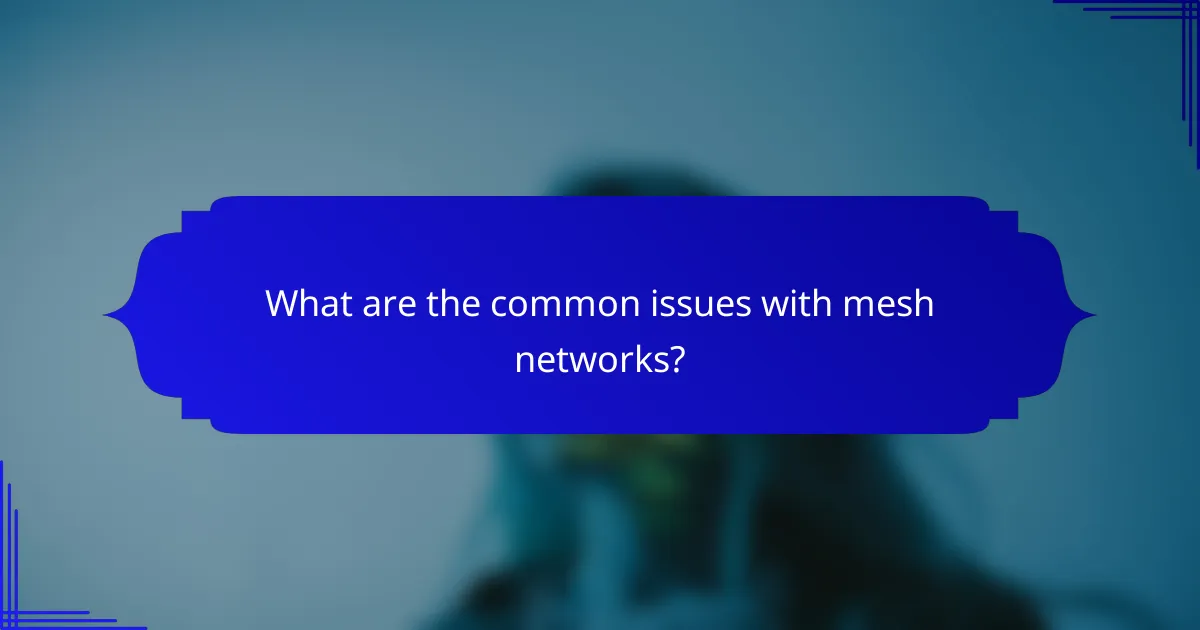
What are the common issues with mesh networks?
Common issues with mesh networks include interference from other devices, inconsistent speeds in certain areas, and difficulty during initial setup. Understanding these challenges can help users optimize their network performance and ensure a smoother experience.
Interference from other devices
Interference from other devices can significantly impact the performance of a mesh network. Common culprits include microwaves, cordless phones, and neighboring Wi-Fi networks operating on the same frequency. To mitigate this, consider placing mesh nodes away from these devices and using the 5 GHz band when possible, as it is less prone to interference than the 2.4 GHz band.
Additionally, regularly checking for and changing the Wi-Fi channel can help reduce congestion. Many modern mesh systems automatically select the best channel, but manual adjustments may be necessary in densely populated areas.
Inconsistent speeds in certain areas
Inconsistent speeds in certain areas of a mesh network can occur due to distance from the main node or physical obstructions like walls and furniture. To improve coverage, strategically place nodes in open areas and avoid locations that may block signals, such as behind large appliances or in basements.
Using a mesh network app can help identify weak spots and suggest optimal node placement. If speeds remain inconsistent, consider adding additional nodes or upgrading to a system with better range and performance specifications.
Difficulty in initial setup
Difficulty in initial setup is a common challenge for users new to mesh networks. Many systems come with user-friendly apps that guide you through the installation process, but issues can still arise, such as incorrect placement of nodes or failure to connect to the internet.
To ensure a smooth setup, follow the manufacturer’s instructions closely, and start with the main node connected directly to your modem. Once the main node is online, add additional nodes one at a time, ensuring each is within range of the previous node. If problems persist, consult the troubleshooting section of the user manual or the manufacturer’s support resources.
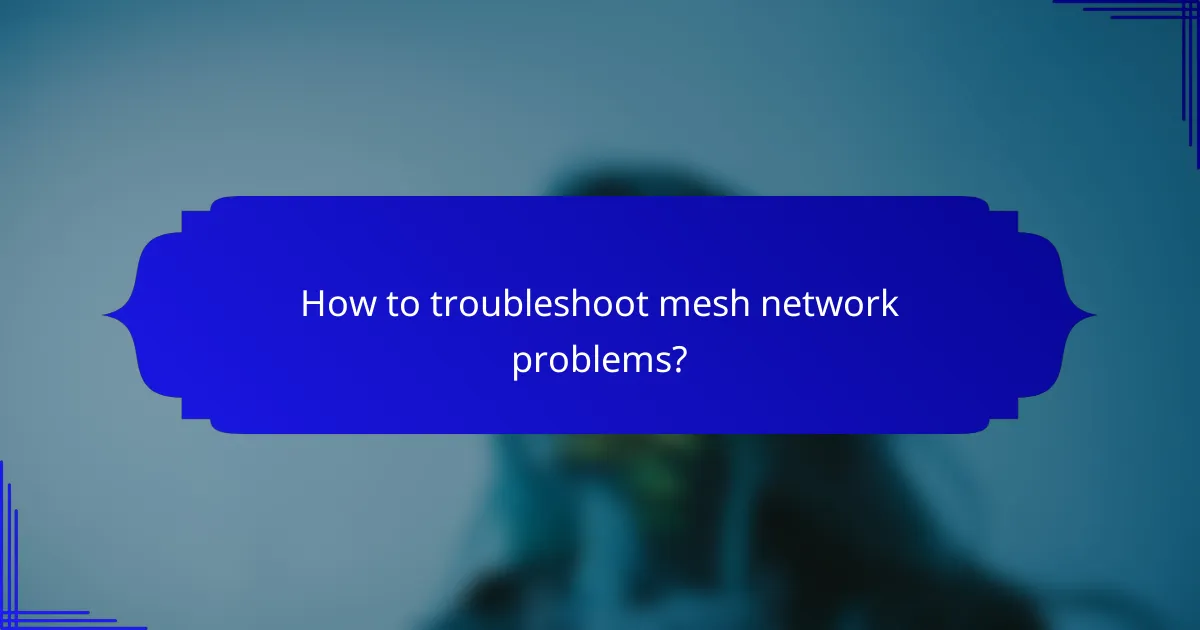
How to troubleshoot mesh network problems?
Troubleshooting mesh network problems involves identifying common issues and applying targeted solutions. Start with basic checks like restarting devices and ensuring firmware is up to date, then adjust node placement for optimal performance.
Restart the network devices
Restarting your mesh network devices can resolve many connectivity issues. This simple step clears temporary glitches and refreshes the network connection.
To restart, unplug each node from power, wait for about 30 seconds, and then plug them back in. Allow a few minutes for the devices to reconnect and stabilize.
Check for firmware updates
Keeping your mesh network devices updated is crucial for optimal performance and security. Manufacturers frequently release firmware updates that fix bugs and improve functionality.
Access the management app or web interface of your mesh system to check for available updates. If updates are found, follow the prompts to install them, ensuring your devices stay current.
Reposition nodes for better signal
The placement of your mesh nodes significantly impacts signal strength and coverage. Ideally, nodes should be positioned within a reasonable distance of each other, avoiding physical obstructions like walls or large furniture.
As a rule of thumb, aim for nodes to be within 30-50 feet of each other for optimal performance. Experiment with different placements to find the best coverage, and consider using a Wi-Fi analyzer app to assess signal strength in various locations.