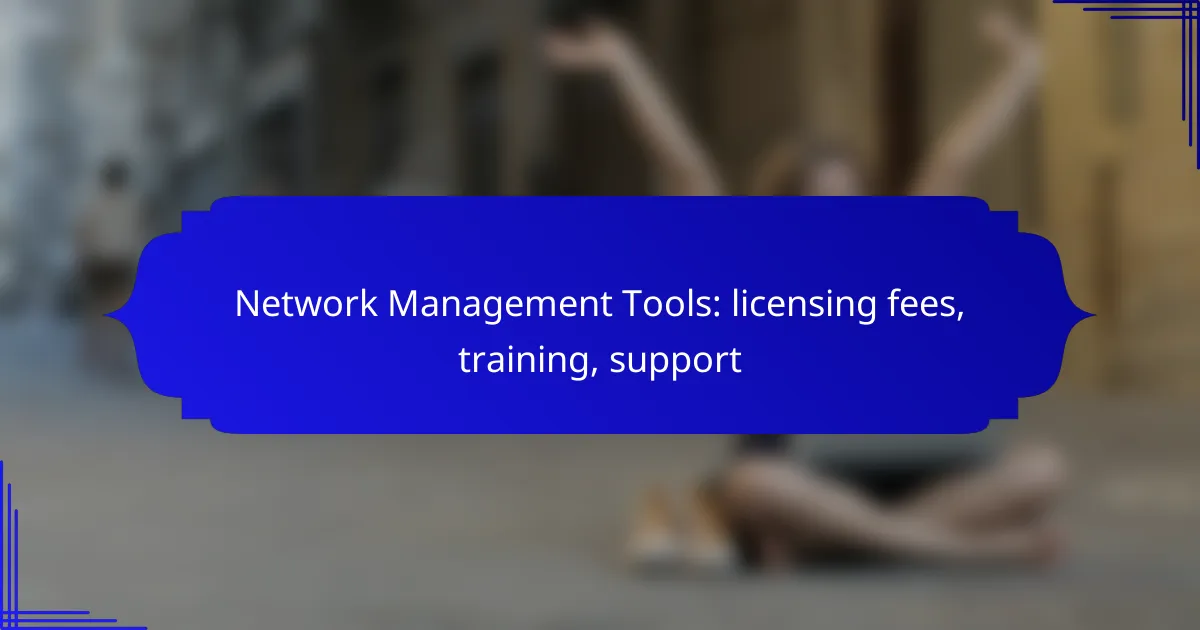Network management tools are essential for organizations looking to effectively monitor and optimize their network performance. With varying licensing fees, training options, and support services, businesses can select solutions that align with their specific requirements and budget. Understanding these factors is crucial for maximizing the benefits of network management systems.
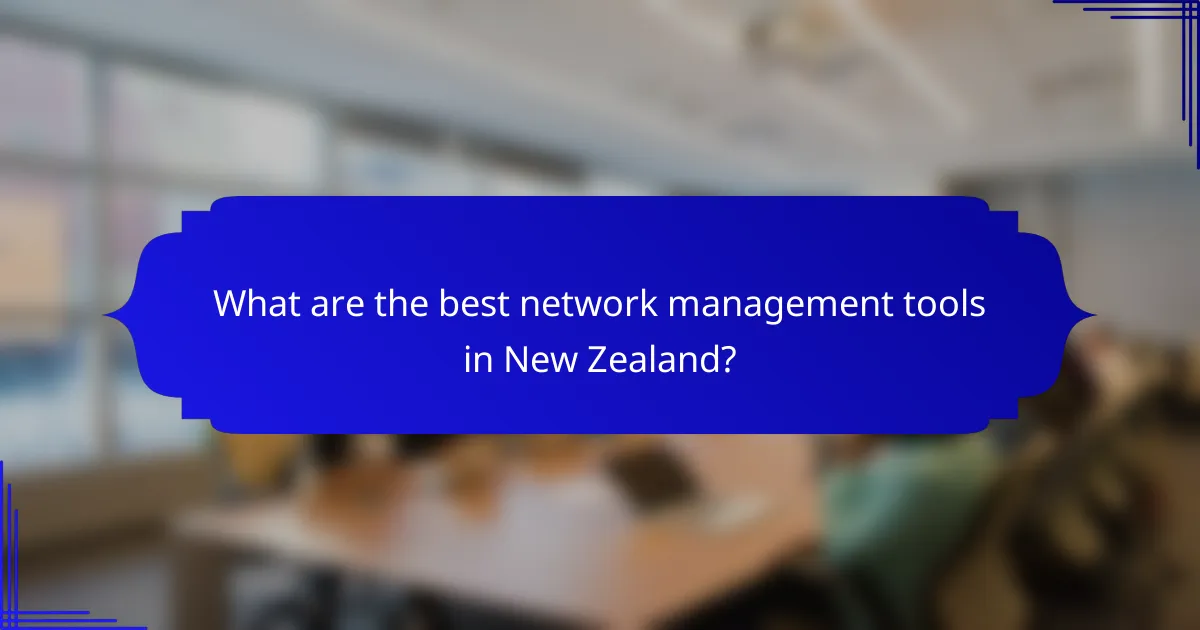
What are the best network management tools in New Zealand?
The best network management tools in New Zealand include a range of solutions that help organizations monitor, manage, and optimize their network performance. Key tools to consider are those that provide comprehensive features, user-friendly interfaces, and strong local support.
SolarWinds Network Performance Monitor
SolarWinds Network Performance Monitor is a widely-used tool that offers robust monitoring capabilities for network devices. It provides real-time insights into network performance, helping IT teams quickly identify and resolve issues.
Consider its features like intelligent alerts and customizable dashboards, which enhance visibility into network health. Licensing fees typically range from a few hundred to several thousand NZD, depending on the number of nodes monitored.
Palo Alto Networks Prisma Cloud
Palo Alto Networks Prisma Cloud focuses on securing cloud environments while providing visibility into network traffic. This tool is ideal for organizations leveraging cloud services, as it integrates security and performance monitoring.
When evaluating Prisma Cloud, consider its comprehensive security features and compliance monitoring capabilities. Training and support options are available, often included in the licensing fees that can vary significantly based on deployment size.
ManageEngine OpManager
ManageEngine OpManager is designed for network performance monitoring and management, offering a user-friendly interface and extensive reporting features. It allows businesses to monitor network devices, servers, and applications from a single platform.
Licensing costs are generally affordable, making it accessible for small to medium-sized enterprises. Ensure to take advantage of the training resources available to maximize the tool’s potential.
Paessler PRTG Network Monitor
Paessler PRTG Network Monitor provides an all-in-one solution for monitoring network performance, bandwidth usage, and device health. Its sensor-based pricing model allows organizations to pay only for what they need.
Consider starting with a free trial to explore its capabilities. The tool’s flexibility and scalability make it suitable for various network sizes, and training resources are readily available to assist users.
Cisco DNA Center
Cisco DNA Center is a comprehensive network management platform that enables automation, assurance, and security for enterprise networks. It is particularly beneficial for organizations using Cisco hardware, as it integrates seamlessly with existing infrastructure.
Licensing fees can be higher compared to other tools, reflecting its advanced capabilities. Organizations should consider investing in training to fully leverage its features and ensure effective management of their networks.
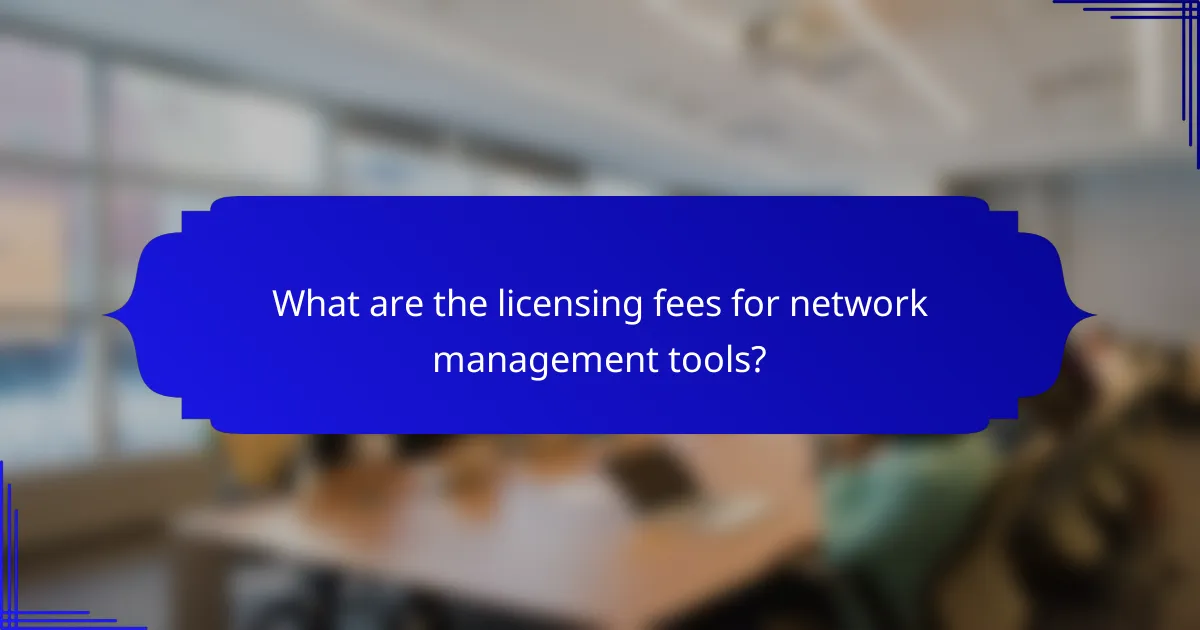
What are the licensing fees for network management tools?
Licensing fees for network management tools vary significantly based on the provider, features, and deployment options. Typically, organizations can expect to pay anywhere from a few hundred to several thousand dollars annually, depending on their specific needs and the scale of their operations.
SolarWinds pricing starts at $1,500 annually
SolarWinds offers a range of network management solutions, with pricing beginning at approximately $1,500 per year for basic packages. This entry-level pricing often includes essential features for monitoring and managing network performance.
As organizations scale up their needs or require additional functionalities, the costs can increase significantly. It’s advisable to assess the specific features required and compare them against the pricing tiers to ensure the best fit for your organization.
Palo Alto Networks offers tiered pricing based on usage
Palo Alto Networks employs a tiered pricing model that adjusts costs according to usage levels. This approach allows businesses to pay only for the features and capacity they actually utilize, which can be beneficial for organizations with fluctuating network demands.
Potential customers should consider their expected usage patterns and evaluate the tiers available to find the most cost-effective option. This model can lead to significant savings if managed properly, but it also requires careful monitoring of usage to avoid unexpected charges.
ManageEngine OpManager has a free trial and paid plans starting at $245
ManageEngine OpManager provides a free trial period, allowing users to test the software before committing to a purchase. Paid plans begin at around $245 annually, making it a more affordable option for smaller organizations or those just starting with network management tools.
When considering OpManager, take advantage of the trial to evaluate its features and usability. This can help determine if the basic plan meets your needs or if an upgrade to a more comprehensive package is necessary as your organization grows.
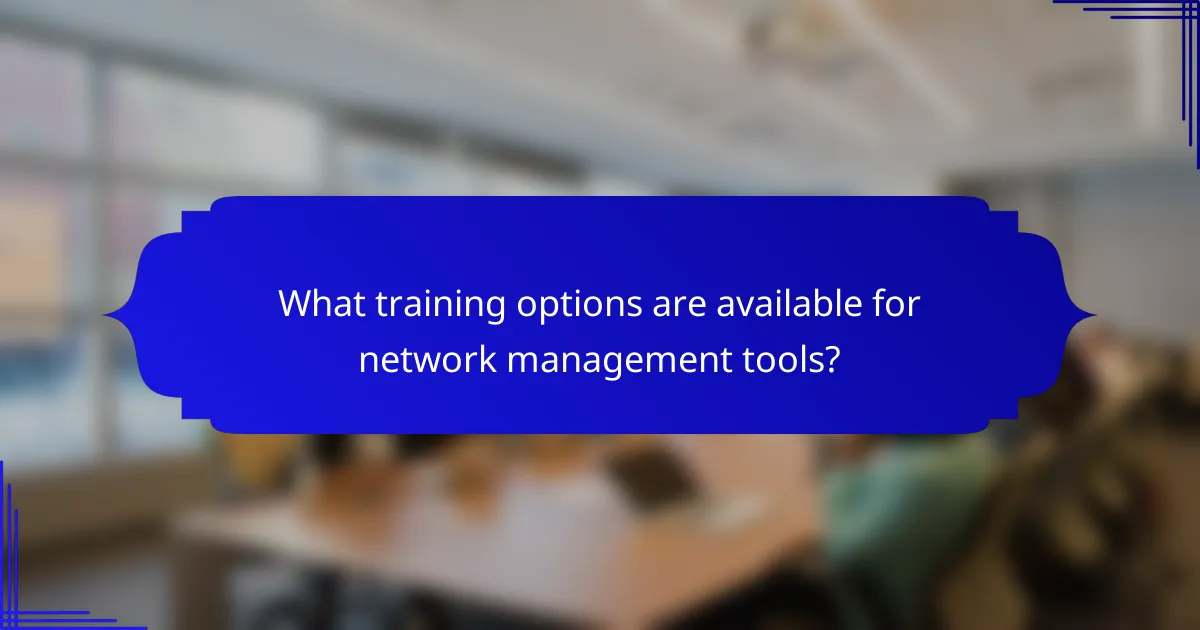
What training options are available for network management tools?
Various training options exist for network management tools, catering to different learning preferences and needs. These include online courses, instructor-led training, and self-paced programs, allowing users to choose what best fits their schedules and learning styles.
SolarWinds offers online training and certification
SolarWinds provides a comprehensive online training platform that includes various courses and certification programs. Users can access video tutorials, webinars, and documentation to enhance their skills in using SolarWinds products effectively.
The certification paths typically cover essential topics such as network performance monitoring and configuration management. Completing these courses can significantly improve a user’s proficiency and may be beneficial for career advancement.
Palo Alto Networks provides instructor-led courses
Palo Alto Networks offers instructor-led training sessions that are conducted both in-person and virtually. These courses are designed to provide hands-on experience with their network security solutions, ensuring participants gain practical skills.
Training covers critical areas such as firewall management and threat prevention. Participants often appreciate the interactive nature of these sessions, which allows for real-time questions and discussions with experts.
ManageEngine has self-paced online courses
ManageEngine features self-paced online courses that allow users to learn at their convenience. These courses cover a wide range of topics related to network management tools, including monitoring, reporting, and troubleshooting techniques.
Users can take advantage of quizzes and practical exercises to reinforce their learning. This flexibility is particularly useful for busy professionals who need to balance training with other responsibilities.

What support services are offered for network management tools?
Support services for network management tools typically include technical assistance, troubleshooting, and training options. These services are essential for ensuring optimal performance and quick resolution of issues that may arise during operation.
SolarWinds provides 24/7 customer support
SolarWinds offers round-the-clock customer support, ensuring that users can access help at any time. This support includes live chat, phone assistance, and a comprehensive knowledge base filled with articles and guides.
Users can benefit from immediate responses to critical issues, which is particularly valuable for businesses that rely on their networks for daily operations. The availability of 24/7 support can significantly reduce downtime and enhance overall productivity.
Palo Alto Networks offers premium support packages
Palo Alto Networks provides several premium support packages designed for businesses with varying needs. These packages often include advanced features such as proactive monitoring, dedicated technical account managers, and faster response times.
Organizations can choose a package that aligns with their operational requirements, ensuring they receive the level of support necessary to maintain network security and performance. Investing in premium support can be particularly beneficial for enterprises with complex network infrastructures.
ManageEngine includes email and phone support
ManageEngine offers both email and phone support, catering to different user preferences. This dual approach allows users to choose the most convenient method for their inquiries, whether they need quick answers or detailed assistance.
Additionally, ManageEngine provides extensive documentation and community forums, which can be valuable resources for troubleshooting common issues. This combination of support options helps ensure that users can effectively manage their network tools without significant delays.

How to choose the right network management tool?
Choosing the right network management tool involves assessing your specific needs, including network size, complexity, and required features. A well-suited tool can enhance performance, streamline operations, and support effective troubleshooting.
Assess your network size and complexity
Understanding your network’s size and complexity is crucial when selecting a management tool. Larger networks with multiple devices, subnets, and geographical locations may require more robust solutions that can handle extensive data and provide advanced monitoring capabilities.
For small to medium-sized networks, simpler tools might suffice, focusing on essential functionalities without overwhelming users. Consider the number of devices, types of connections, and the overall architecture to determine the necessary tool capabilities.
Evaluate specific feature requirements
Identifying the specific features you need is essential for effective network management. Common features include real-time monitoring, automated alerts, performance analytics, and reporting capabilities. Prioritize features that align with your operational goals and compliance requirements.
For instance, if your organization relies heavily on cloud services, look for tools that offer cloud integration and support for hybrid environments. Additionally, consider user-friendliness and the availability of training resources to ensure your team can effectively utilize the tool.