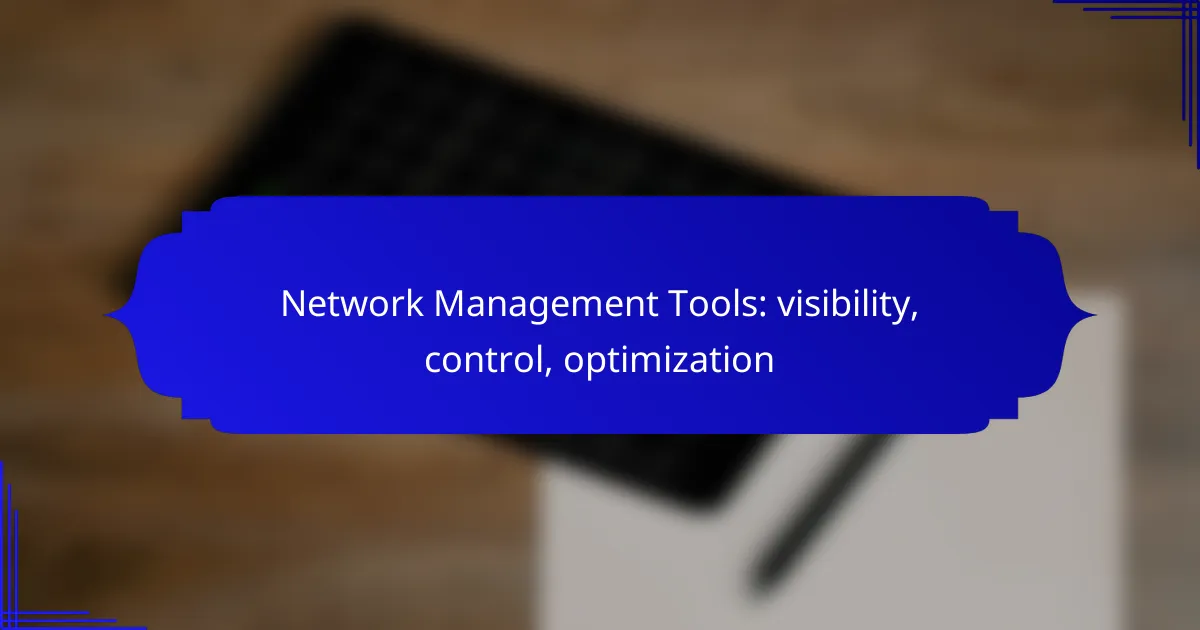Network management tools are essential for enhancing visibility, control, and optimization within organizational networks. By offering real-time monitoring and reporting, these solutions enable administrators to quickly identify and address connectivity issues, ensuring optimal performance. Additionally, features like traffic analysis and bandwidth management facilitate efficient data flow and minimize latency, ultimately maintaining network reliability and security.

What are the best network management tools for visibility in New Zealand?
The best network management tools for visibility in New Zealand include solutions that provide real-time monitoring, alerting, and reporting features. These tools help organizations maintain optimal network performance and quickly identify issues affecting connectivity and service quality.
SolarWinds Network Performance Monitor
SolarWinds Network Performance Monitor (NPM) is a robust tool designed for comprehensive network visibility. It offers features such as network insights, performance metrics, and customizable dashboards, allowing users to monitor their networks effectively.
One key aspect of NPM is its ability to automatically discover devices and map network topology, which is essential for understanding the overall health of the network. Users in New Zealand can benefit from its user-friendly interface and extensive reporting capabilities, making it easier to track performance trends over time.
Paessler PRTG Network Monitor
Paessler PRTG Network Monitor is another powerful tool that provides extensive visibility into network performance. It utilizes a sensor-based approach, allowing users to monitor various aspects of their network, including bandwidth usage, device status, and application performance.
PRTG is particularly advantageous for New Zealand organizations due to its flexible pricing model, which can accommodate different network sizes and budgets. The tool also offers mobile access, enabling IT teams to monitor their networks on the go, which is crucial for maintaining service quality in dynamic environments.
ManageEngine OpManager
ManageEngine OpManager is a comprehensive network management solution that focuses on real-time monitoring and troubleshooting. It provides detailed insights into network performance, enabling users to quickly identify and resolve issues before they impact operations.
One of OpManager’s strengths is its ability to integrate with other ManageEngine products, creating a unified management experience. For organizations in New Zealand, this tool can help streamline network operations and enhance visibility across various devices and applications, ensuring optimal performance and reliability.

How do network management tools enhance control?
Network management tools enhance control by providing administrators with the ability to monitor, manage, and optimize network performance in real-time. These tools enable organizations to maintain operational efficiency, quickly respond to issues, and enforce security policies across their networks.
Real-time monitoring capabilities
Real-time monitoring capabilities allow network managers to observe traffic patterns, bandwidth usage, and device status instantly. This immediate visibility helps in identifying potential bottlenecks or failures before they escalate into significant issues.
For effective monitoring, tools often use dashboards that display key performance indicators (KPIs) such as latency, packet loss, and throughput. Regularly reviewing these metrics can lead to proactive adjustments that enhance overall network performance.
Automated alerts and notifications
Automated alerts and notifications are crucial for maintaining network control, as they inform administrators of anomalies or performance degradation without manual oversight. These alerts can be configured to trigger based on specific thresholds, such as high CPU usage or unexpected downtime.
Setting up alerts effectively involves determining which metrics are most critical for your network’s health. Common pitfalls include overloading the system with too many alerts, which can lead to alert fatigue, making it easy to overlook significant issues.
Access control and user management
Access control and user management features in network management tools ensure that only authorized personnel can access sensitive network resources. These features help enforce security policies and protect against unauthorized access, which is vital for compliance with regulations such as GDPR or HIPAA.
Implementing role-based access control (RBAC) can streamline user management by assigning permissions based on job functions. Regular audits of user access can help identify and revoke unnecessary permissions, thereby reducing security risks.
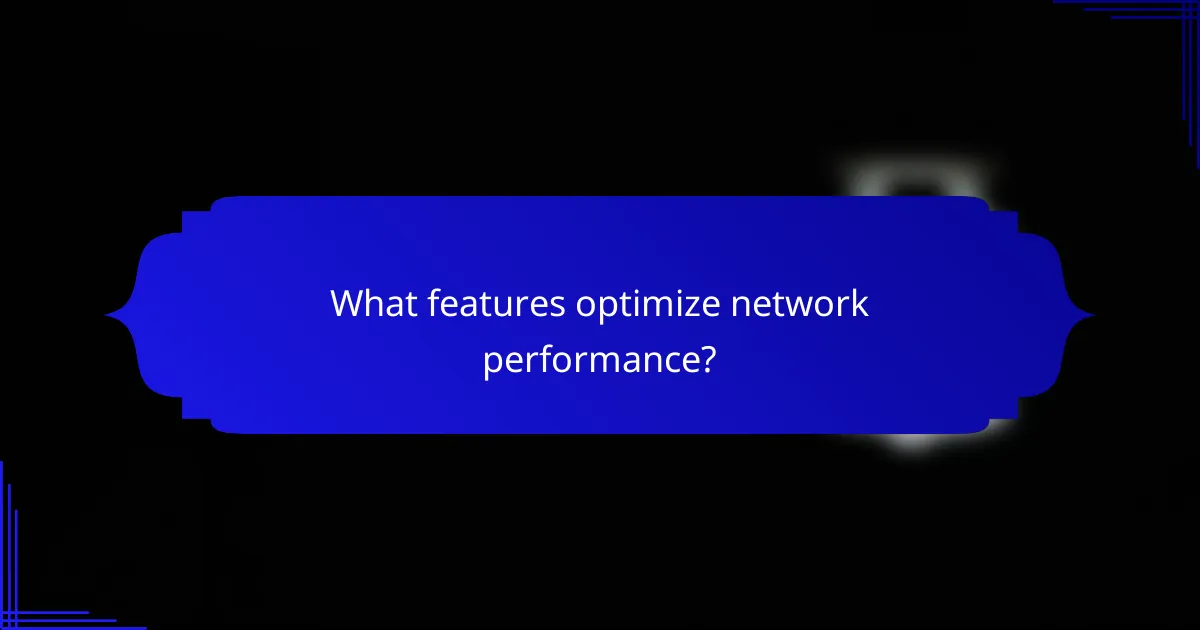
What features optimize network performance?
Key features that optimize network performance include traffic analysis, bandwidth management, and configuration management. These tools help ensure efficient data flow, minimize latency, and maintain network reliability.
Traffic analysis and reporting
Traffic analysis and reporting tools monitor data flow across the network, providing insights into usage patterns and potential bottlenecks. By analyzing traffic, organizations can identify which applications consume the most bandwidth and adjust accordingly.
Effective reporting can highlight trends over time, allowing for proactive adjustments. For example, if a particular application consistently uses excessive bandwidth during peak hours, network administrators can schedule updates or maintenance during off-peak times to mitigate impact.
Bandwidth management tools
Bandwidth management tools allocate network resources efficiently, ensuring that critical applications receive the necessary bandwidth. These tools can prioritize traffic, limiting the bandwidth available to less important applications during peak usage times.
Common methods include Quality of Service (QoS) settings and traffic shaping techniques. For instance, a business may set QoS rules to prioritize video conferencing traffic over file downloads, ensuring smooth communication even when the network is busy.
Configuration management options
Configuration management options help maintain consistent network settings across devices, reducing the risk of misconfigurations that can lead to performance issues. These tools allow for centralized management of network devices, making it easier to implement changes and updates.
Regular audits and automated configuration backups can prevent downtime and ensure compliance with organizational policies. For example, using a configuration management tool can help quickly restore settings if a device fails or is replaced, minimizing disruption to network performance.
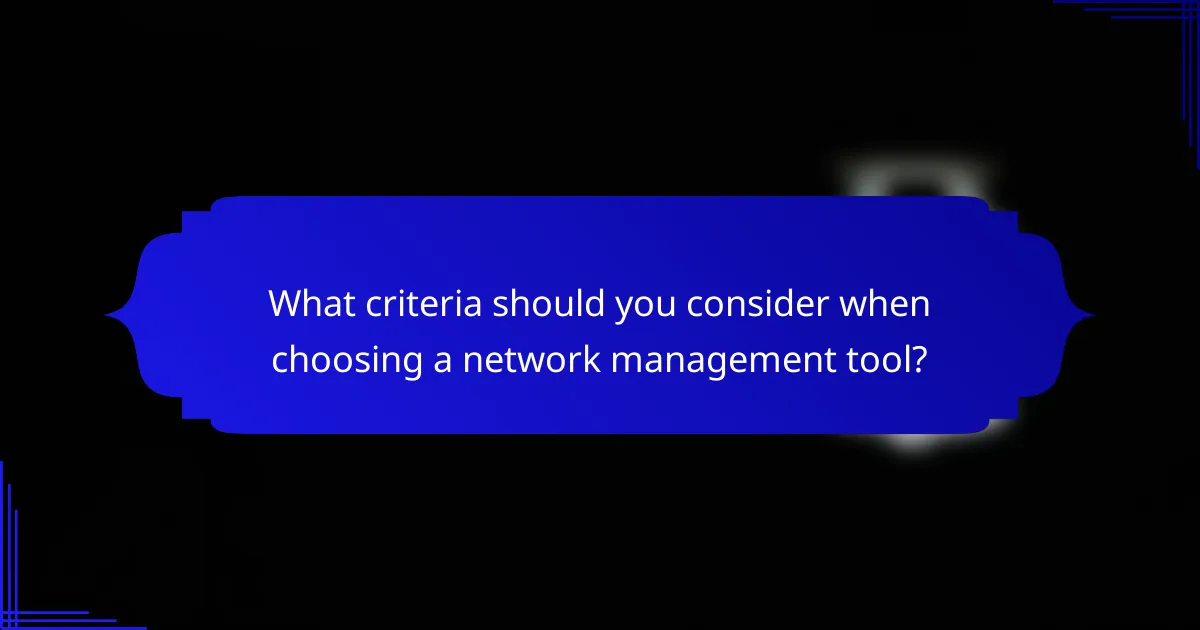
What criteria should you consider when choosing a network management tool?
When selecting a network management tool, consider factors like scalability, integration capabilities, and cost-effectiveness. These criteria will help ensure that the tool meets your current needs while accommodating future growth and existing infrastructure.
Scalability for growing networks
Scalability is crucial for any network management tool, especially as your organization expands. Look for tools that can handle increased traffic and additional devices without a significant drop in performance.
Evaluate whether the tool can support a growing number of users and devices, as well as increased data throughput. A scalable solution should allow for easy upgrades or additional features as your network evolves.
Integration with existing systems
Integration with your current systems is essential for a seamless network management experience. Ensure that the tool can work with your existing hardware, software, and protocols to avoid disruptions.
Consider tools that offer APIs or support for common standards, which can facilitate smoother integration. This will help maintain operational continuity and reduce the need for extensive retraining of staff.
Cost-effectiveness and pricing models
Cost-effectiveness is a key factor when choosing a network management tool. Analyze the pricing models available, such as subscription-based, one-time purchase, or pay-as-you-go options, to find the best fit for your budget.
Compare the total cost of ownership, including maintenance and support, against the features offered. Look for tools that provide a good balance between functionality and price, ensuring you get the best value for your investment.

How can network management tools improve security?
Network management tools enhance security by providing visibility into network activities, enabling proactive measures against threats. They facilitate the identification of vulnerabilities, detection of intrusions, and ensure compliance with security standards.
Vulnerability assessments
Vulnerability assessments identify weaknesses in a network’s infrastructure that could be exploited by attackers. Regular assessments help organizations prioritize risks and remediate them effectively, often using automated tools to scan for known vulnerabilities.
Consider conducting assessments at least quarterly or after significant changes to the network. Tools like Nessus or Qualys can provide comprehensive reports that highlight critical vulnerabilities and suggest remediation steps.
Intrusion detection systems
Intrusion detection systems (IDS) monitor network traffic for suspicious activities and potential threats. They can be configured to alert administrators in real-time, allowing for immediate response to security incidents.
There are two main types of IDS: network-based and host-based. Network-based systems analyze traffic across the entire network, while host-based systems focus on individual devices. Implementing both can provide layered security, enhancing overall protection.
Compliance monitoring features
Compliance monitoring features ensure that network operations adhere to relevant regulations and standards, such as GDPR or HIPAA. These tools help track and report compliance status, reducing the risk of penalties and enhancing trust with stakeholders.
Organizations should regularly review compliance requirements and utilize monitoring tools that can automate reporting and alerting for non-compliance issues. This proactive approach helps maintain security posture and demonstrates accountability to regulators and customers alike.
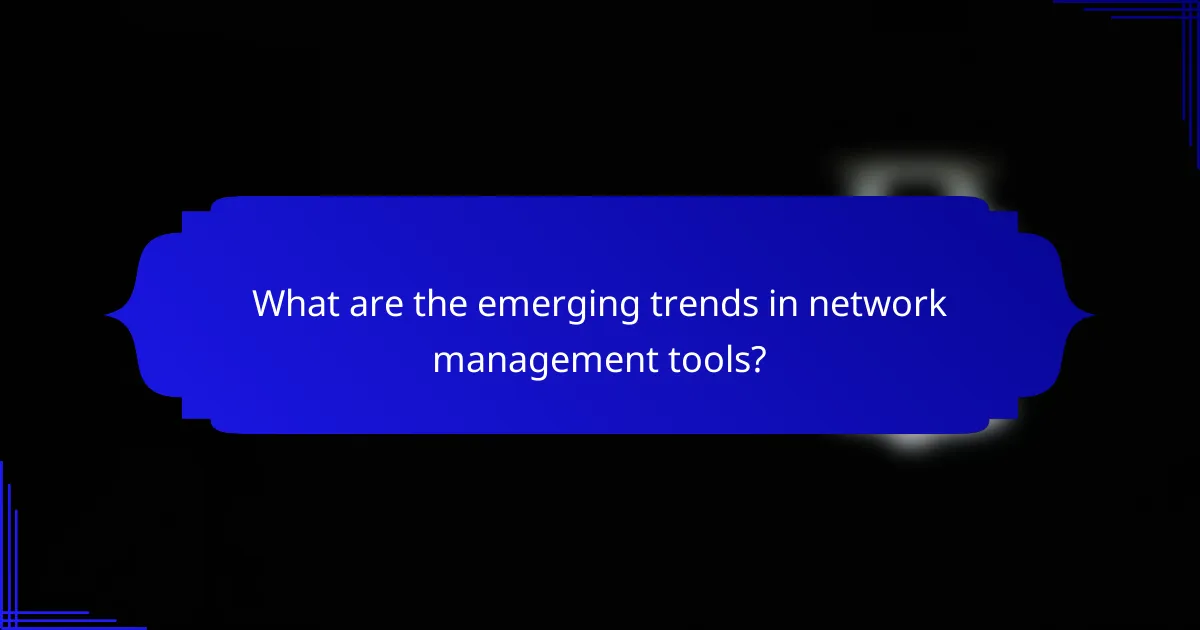
What are the emerging trends in network management tools?
Emerging trends in network management tools focus on enhancing visibility, control, and optimization through advanced technologies. Key developments include the integration of AI and machine learning, the rise of cloud-based solutions, and a heightened emphasis on user experience.
AI and machine learning integration
AI and machine learning are transforming network management by automating routine tasks and providing predictive analytics. These technologies enable systems to learn from data patterns, allowing for proactive issue resolution and improved network performance.
For instance, AI can analyze traffic patterns to identify anomalies and potential security threats, reducing response times significantly. Organizations should consider implementing AI-driven tools that can adapt to their specific network environments for optimal results.
Cloud-based management solutions
Cloud-based network management solutions offer flexibility and scalability, allowing organizations to manage their networks remotely. These tools typically provide centralized control and real-time monitoring, which can enhance operational efficiency.
Adopting cloud solutions can reduce the need for on-premises hardware and lower maintenance costs. However, organizations must ensure robust security measures are in place to protect sensitive data when utilizing cloud services.
Increased focus on user experience
Improving user experience has become a priority in network management, as user satisfaction directly impacts productivity. Tools that offer intuitive interfaces and seamless integration with existing systems can significantly enhance usability.
Organizations should prioritize network management solutions that provide clear visibility into network performance and user interactions. Regular feedback from users can help identify pain points and guide future enhancements, ensuring that the tools meet evolving needs effectively.