VPN services play a crucial role in managing latency, particularly in regions like New Zealand, where the distance and encryption processes can introduce delays. Users must navigate various complexities, including configuration challenges and compatibility issues, to optimize their experience. Additionally, effective user management strategies, such as access controls and multi-factor authentication, are essential for maintaining security and ensuring that only authorized individuals can access the network.
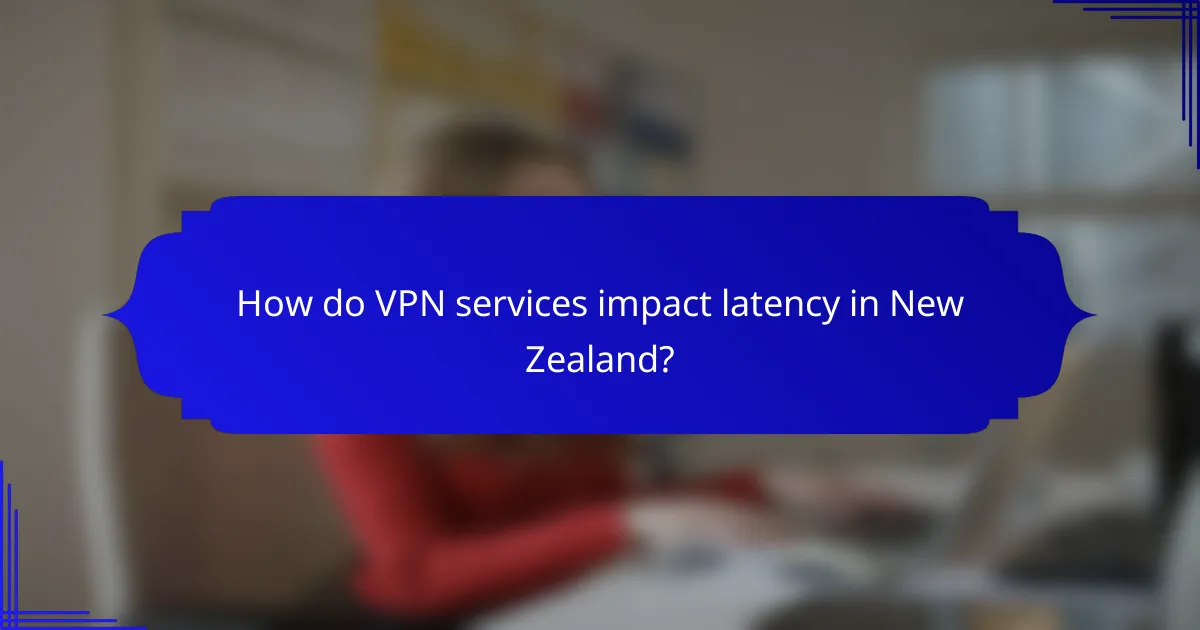
How do VPN services impact latency in New Zealand?
VPN services can significantly affect latency in New Zealand, often introducing delays due to the distance data must travel and the encryption process. Users may experience varying levels of latency depending on the server location and the quality of the VPN service they choose.
Reduced latency with local servers
Using local servers can minimize latency for New Zealand users. When a VPN connects to a server within the country, the data has a shorter distance to travel, resulting in quicker response times. This setup is ideal for activities like online gaming or video conferencing, where low latency is crucial.
For example, connecting to a server in Auckland may yield latency in the low tens of milliseconds, making it suitable for real-time applications.
Increased latency with distant servers
Connecting to servers located far from New Zealand can lead to increased latency. The further the data has to travel, the longer it takes to reach its destination, which can result in noticeable delays. This is particularly problematic for users who need fast connections for streaming or online gaming.
For instance, connecting to a server in Europe or North America might introduce latency in the hundreds of milliseconds, which can severely impact user experience.
Factors affecting VPN latency
Several factors influence VPN latency, including server distance, server load, and the type of encryption used. A heavily loaded server can slow down data processing, while stronger encryption methods may add additional overhead, increasing latency.
Users should consider these factors when selecting a VPN service. Opting for a reputable provider with a robust network of local servers can help mitigate latency issues and enhance overall performance.
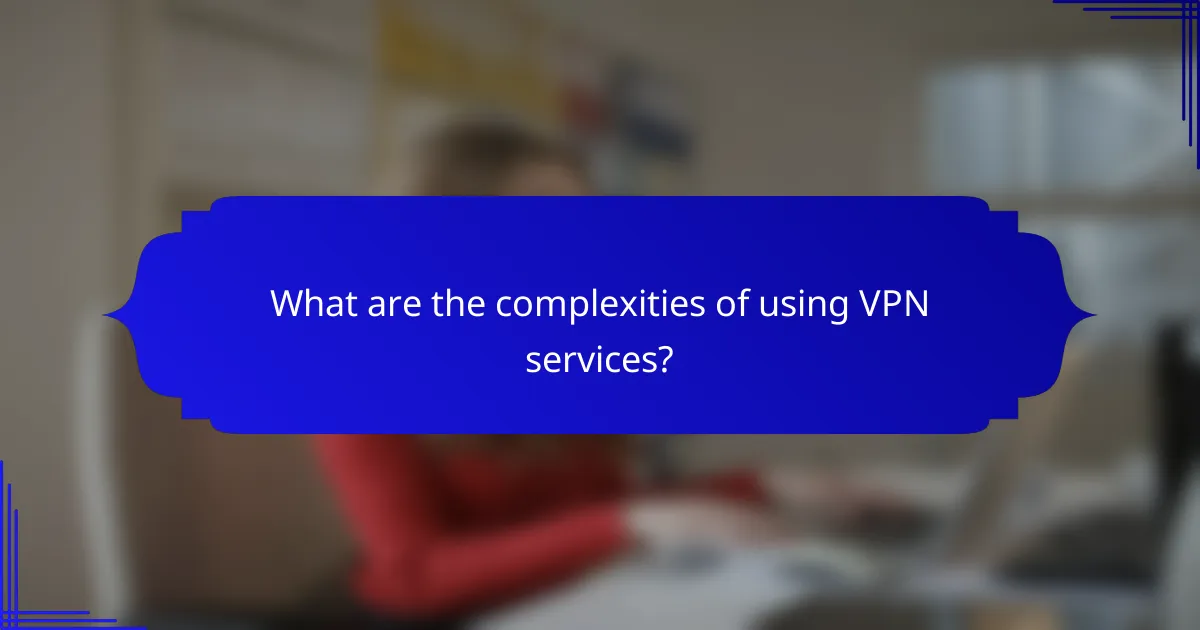
What are the complexities of using VPN services?
Using VPN services involves various complexities that can affect performance and user experience. Key challenges include configuration difficulties, compatibility with devices, and understanding the different encryption protocols available.
Configuration challenges
Setting up a VPN can be complicated due to the need for specific configurations. Users must often adjust settings related to network protocols, DNS, and routing, which can vary significantly between different VPN providers.
Common pitfalls include incorrect server selection or failure to enable necessary features like kill switches. It’s advisable to follow the provider’s setup guides closely and to test the connection after configuration to ensure functionality.
Compatibility issues with devices
Not all VPN services are compatible with every device or operating system. Users may encounter issues when trying to connect VPNs on smart TVs, gaming consoles, or older operating systems.
To avoid compatibility problems, check the VPN provider’s list of supported devices before subscribing. Additionally, consider using a VPN that offers dedicated apps for various platforms to streamline the connection process.
Understanding encryption protocols
VPNs utilize various encryption protocols, each with its own strengths and weaknesses. Common protocols include OpenVPN, IKEv2, and L2TP/IPsec, which differ in terms of speed, security, and ease of configuration.
Users should familiarize themselves with these protocols to choose one that aligns with their needs. For instance, OpenVPN is widely regarded for its security, while IKEv2 is known for its speed and ability to reconnect quickly after a drop in connection.
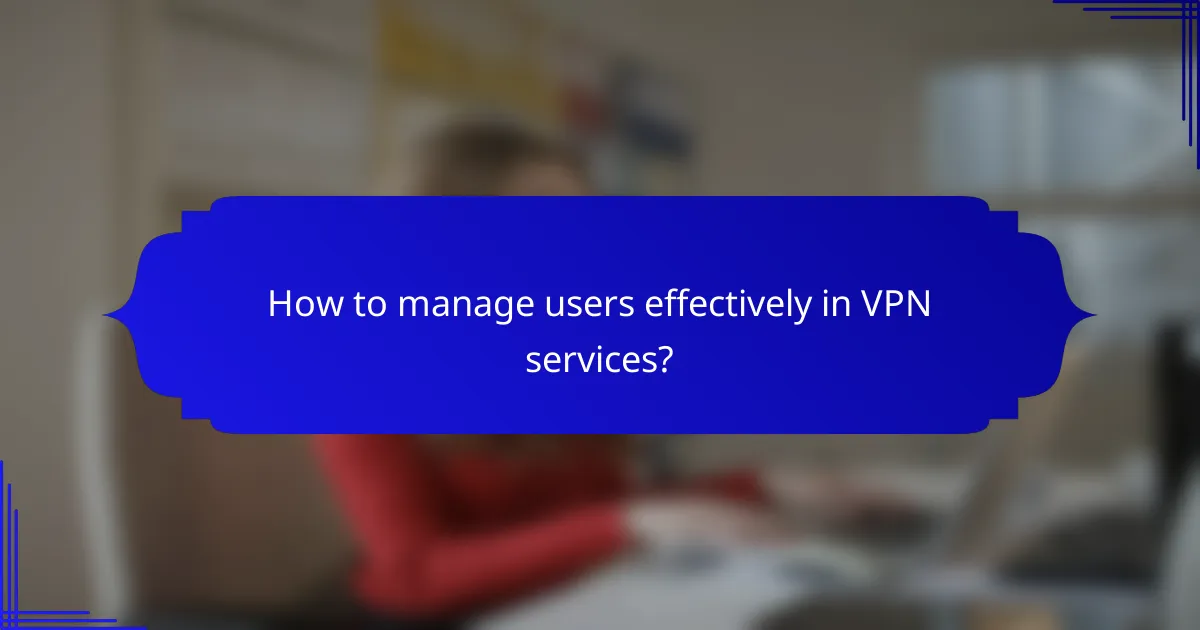
How to manage users effectively in VPN services?
Effective user management in VPN services involves implementing strong access controls, monitoring user activity, and utilizing multi-factor authentication. These strategies help ensure that only authorized users can access the network while maintaining security and compliance.
User access controls
User access controls are essential for managing who can connect to your VPN. Implement role-based access control (RBAC) to assign permissions based on user roles, ensuring that employees only access the information necessary for their job functions.
Consider using a tiered access model, where users are grouped by their level of need. For example, administrative users may have broader access compared to standard users. Regularly review and update access permissions to reflect changes in roles or employment status.
Monitoring user activity
Monitoring user activity is crucial for identifying potential security breaches and ensuring compliance with company policies. Utilize logging tools to track user connections, data usage, and access patterns, which can help in detecting unusual behavior.
Establish a routine for reviewing logs and alerts. This can include daily checks for unauthorized access attempts or monthly audits of user activity. Implementing automated alerts for suspicious activities can enhance your response time to potential threats.
Implementing multi-factor authentication
Multi-factor authentication (MFA) adds an extra layer of security by requiring users to provide two or more verification factors to gain access. This could include a password combined with a one-time code sent to their mobile device.
Choose an MFA method that balances security and user convenience. Options include SMS codes, authenticator apps, or biometric verification. Make sure to educate users on the importance of MFA and how to use it effectively to minimize resistance to adoption.
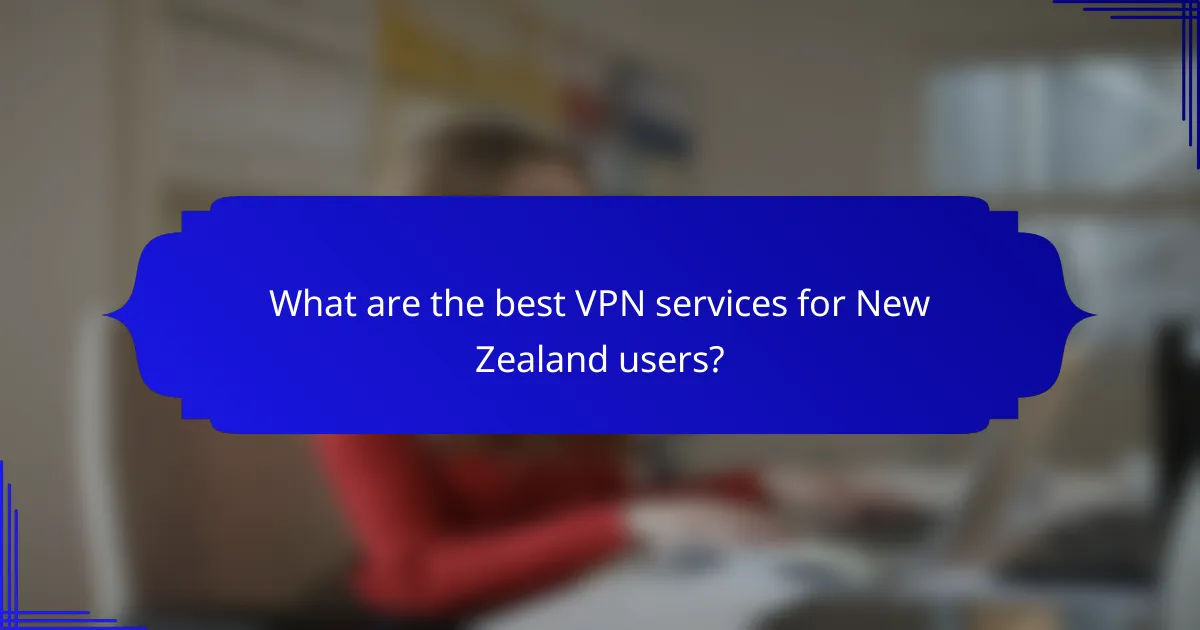
What are the best VPN services for New Zealand users?
The best VPN services for New Zealand users offer a combination of speed, security, and user-friendly features. Popular options include ExpressVPN, NordVPN, and Surfshark, each providing unique benefits tailored to different needs.
ExpressVPN features
ExpressVPN is known for its high-speed connections and robust security protocols, making it suitable for streaming and browsing. It offers over 3,000 servers in 94 countries, ensuring users can access content from around the world without significant latency.
Additionally, ExpressVPN supports multiple devices, including smartphones, tablets, and routers, allowing seamless connectivity across various platforms. Its user-friendly interface simplifies the setup process, making it accessible for both beginners and experienced users.
NordVPN benefits
NordVPN provides strong security features, including double encryption and a strict no-logs policy, which is crucial for privacy-conscious users in New Zealand. With thousands of servers globally, it offers excellent performance for streaming and torrenting.
Moreover, NordVPN includes features like CyberSec, which blocks ads and malware, enhancing the overall browsing experience. Its competitive pricing and frequent discounts make it an attractive option for users looking for value.
Surfshark pricing
Surfshark is recognized for its affordable pricing, especially for long-term subscriptions, making it a budget-friendly choice for New Zealand users. Plans often start at a low monthly rate, with significant savings for annual or multi-year commitments.
In addition to its cost-effectiveness, Surfshark allows unlimited simultaneous connections, meaning users can protect all their devices with a single account. This feature is particularly appealing for families or individuals with multiple gadgets.
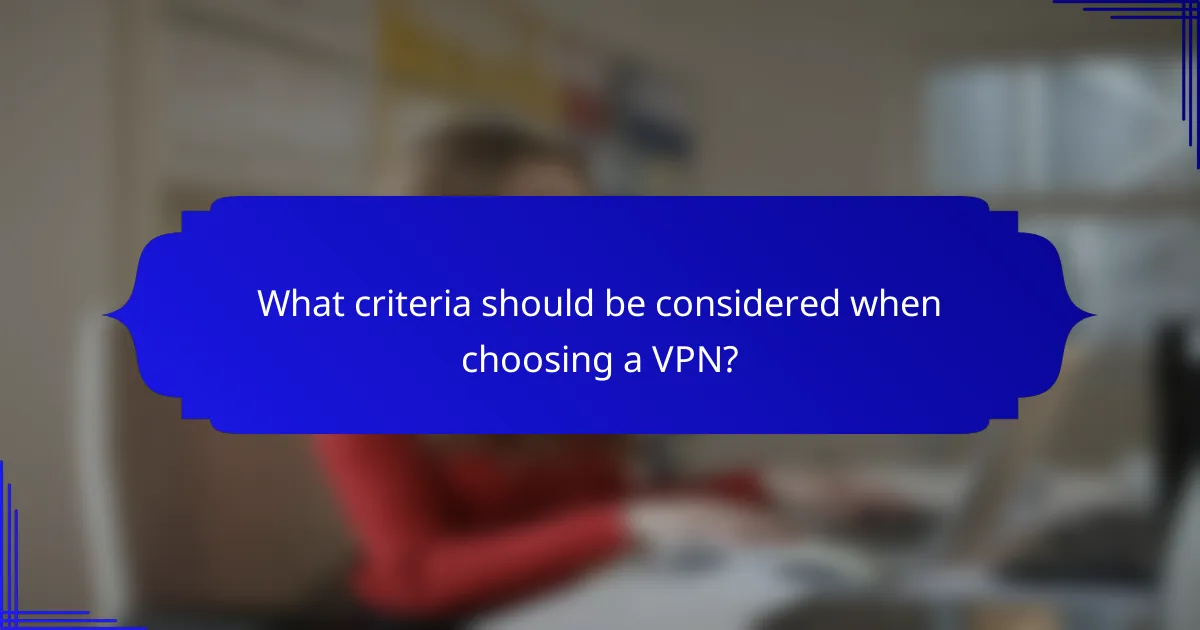
What criteria should be considered when choosing a VPN?
When selecting a VPN, key criteria include speed and performance, security features, and user management capabilities. These factors directly impact your online experience and the protection of your data.
Speed and performance
Speed and performance are critical when choosing a VPN, as they determine how quickly you can browse, stream, or download content. Look for VPNs that offer low latency and high bandwidth, ideally in the range of 25-100 Mbps for optimal performance.
Consider the server locations offered by the VPN provider. Closer servers typically yield faster speeds, while a larger number of servers can help distribute traffic and reduce congestion. Testing different servers can help you find the best performance for your needs.
Security features
Security features are essential for protecting your data while using a VPN. Look for strong encryption protocols, such as AES-256, which is widely regarded as secure. Additionally, features like a kill switch, DNS leak protection, and a no-logs policy enhance your privacy.
It’s also important to consider the jurisdiction of the VPN provider. Providers based in countries with strong privacy laws may offer better protection against data requests from authorities. Always review the provider’s privacy policy to understand how your data is handled.
