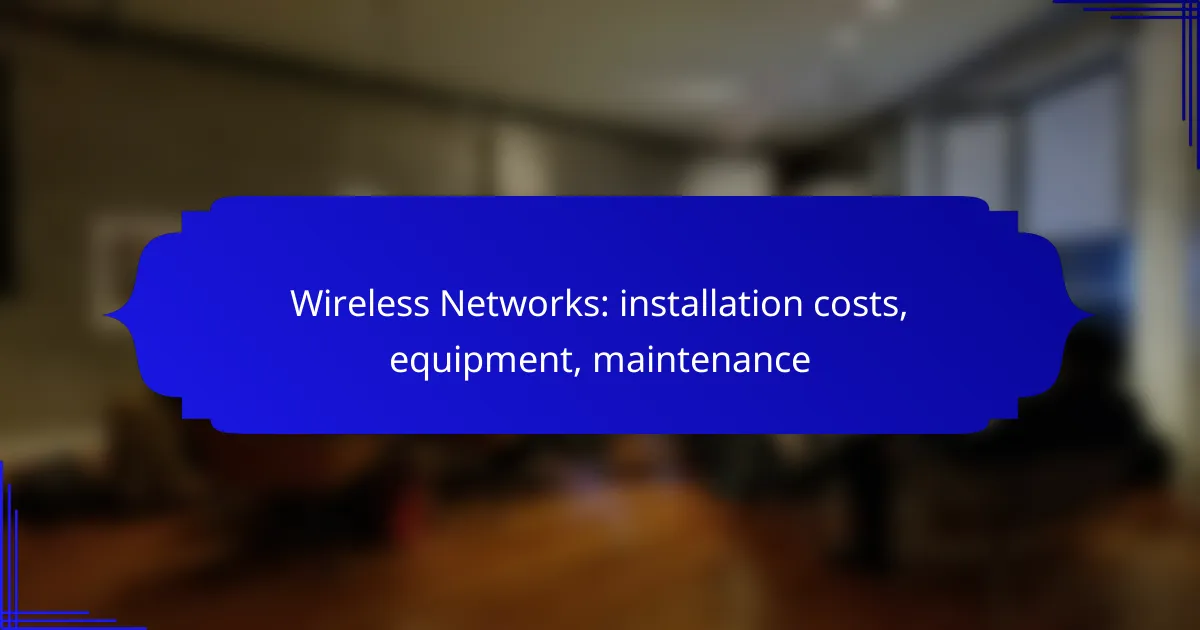Wireless networks offer flexibility and convenience, but their installation costs in New Zealand can vary widely, typically ranging from several hundred to a few thousand NZD based on complexity. Essential equipment such as routers and access points must be carefully selected to ensure optimal performance, while ongoing maintenance is crucial to keep the network running smoothly and efficiently.
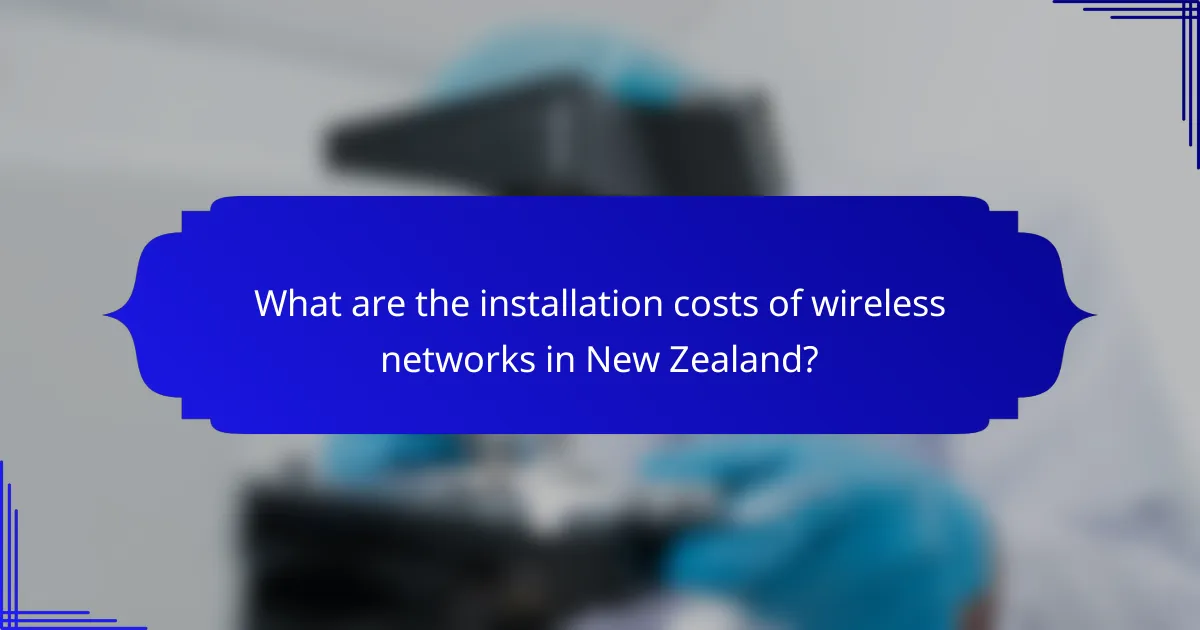
What are the installation costs of wireless networks in New Zealand?
The installation costs of wireless networks in New Zealand typically range from several hundred to a few thousand NZD, depending on the scale and complexity of the setup. Factors such as site surveys, equipment quality, and labor can significantly influence these costs.
Average installation cost range
The average installation cost for a wireless network in New Zealand generally falls between NZD 1,000 and NZD 5,000 for small to medium-sized businesses. Larger enterprises may see costs exceeding NZD 10,000, especially if advanced features or extensive coverage are required.
For residential installations, costs can be lower, often starting around NZD 500, depending on the equipment and installation services chosen.
Factors affecting installation costs
Other factors include the type of equipment used, such as high-performance routers or specialized antennas, and the need for additional services like site surveys or network design consultations. Labor costs can also vary based on the expertise of the technicians involved.
Cost comparison with wired networks
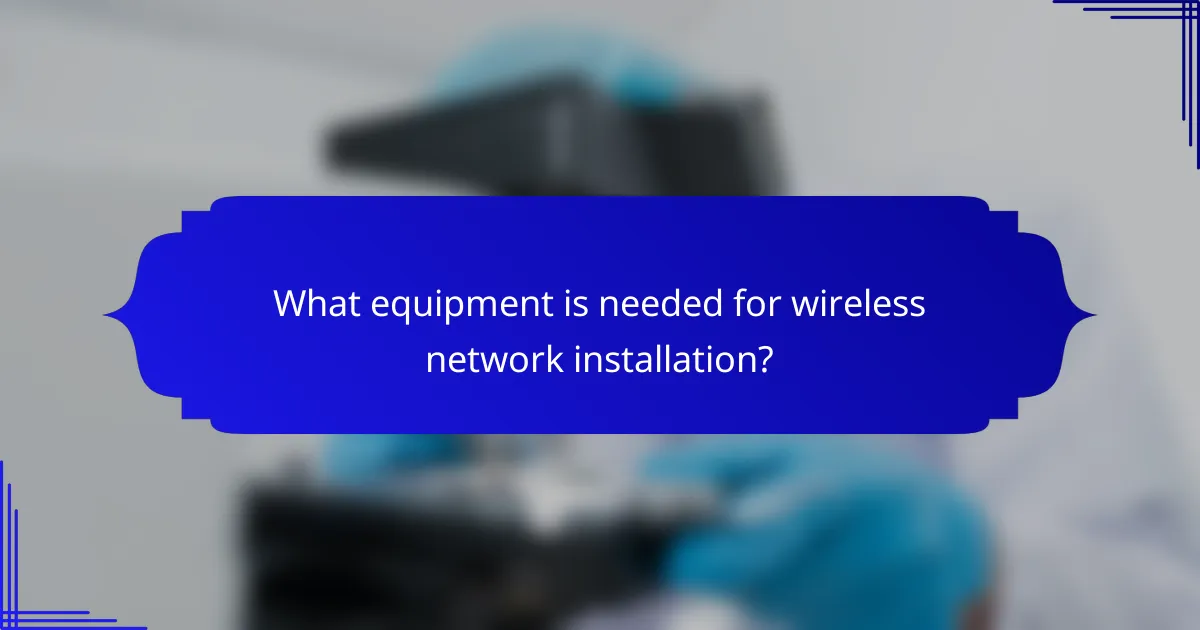
What equipment is needed for wireless network installation?
To install a wireless network, essential equipment includes wireless routers, access points, and necessary cabling and accessories. Selecting the right components ensures optimal performance and coverage for your network.
Types of wireless routers
Wireless routers are the backbone of any wireless network, connecting devices to the internet and managing traffic. Common types include single-band routers, dual-band routers, and tri-band routers, each offering different performance levels and coverage areas.
Single-band routers operate on one frequency (typically 2.4 GHz), suitable for basic tasks. Dual-band routers can use both 2.4 GHz and 5 GHz frequencies, providing better performance for multiple devices. Tri-band routers add an additional 5 GHz band, ideal for high-demand environments with many connected devices.
Access points and their roles
Access points extend the coverage of a wireless network, allowing more devices to connect without degrading performance. They are particularly useful in large spaces or areas with physical obstructions that hinder signal strength.
When choosing access points, consider factors such as range, speed, and the number of concurrent connections they can support. Some access points also offer features like Power over Ethernet (PoE), simplifying installation by eliminating the need for separate power sources.
Necessary cabling and accessories
While wireless networks reduce the need for extensive cabling, certain accessories are still essential for installation. Ethernet cables are typically required to connect the router to a modem and to link access points to the network.
Using high-quality Ethernet cables, such as Cat 5e or Cat 6, ensures fast data transfer rates. Additionally, consider accessories like mounting brackets for access points and surge protectors to safeguard equipment from electrical surges.
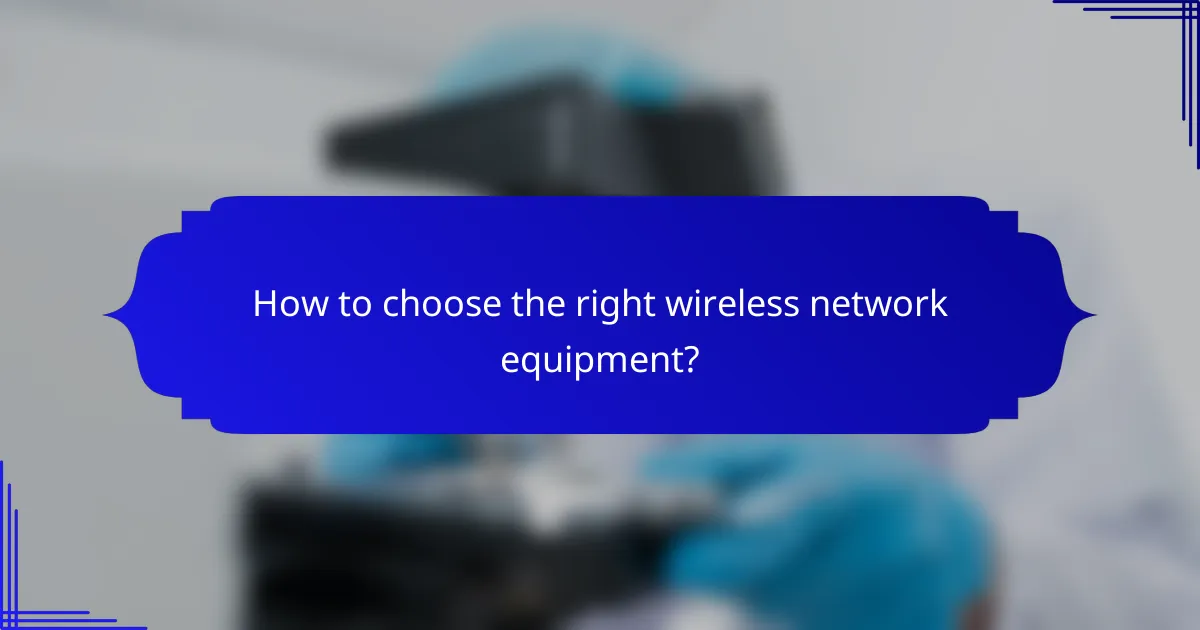
How to choose the right wireless network equipment?
Choosing the right wireless network equipment involves assessing your specific needs, including coverage area, number of devices, and internet speed requirements. Prioritize features that align with your usage patterns and consider future scalability.
Brand recommendations for routers
When selecting a router, consider reputable brands known for reliability and performance. Popular choices include Netgear, TP-Link, and ASUS, which offer a range of models suitable for different budgets and requirements.
For high-performance needs, brands like Linksys and Ubiquiti provide advanced features and robust security options. Always check for user reviews and expert recommendations to ensure the model meets your expectations.
Specifications to consider
Key specifications to look for in wireless network equipment include Wi-Fi standards (such as Wi-Fi 5 or Wi-Fi 6), speed ratings (measured in Mbps), and the number of antennas. Higher specifications generally translate to better performance and coverage.
Additionally, consider features like dual-band or tri-band capabilities, which can help manage multiple devices efficiently. Look for routers with Quality of Service (QoS) settings to prioritize bandwidth for critical applications.
Compatibility with existing infrastructure
Ensure that the wireless network equipment you choose is compatible with your existing devices and internet service provider. Check for compatibility with standards like DSL, cable, or fiber connections.
Also, verify that the router can support the number of devices you plan to connect. If you have smart home devices, ensure they can connect seamlessly with the chosen router model.
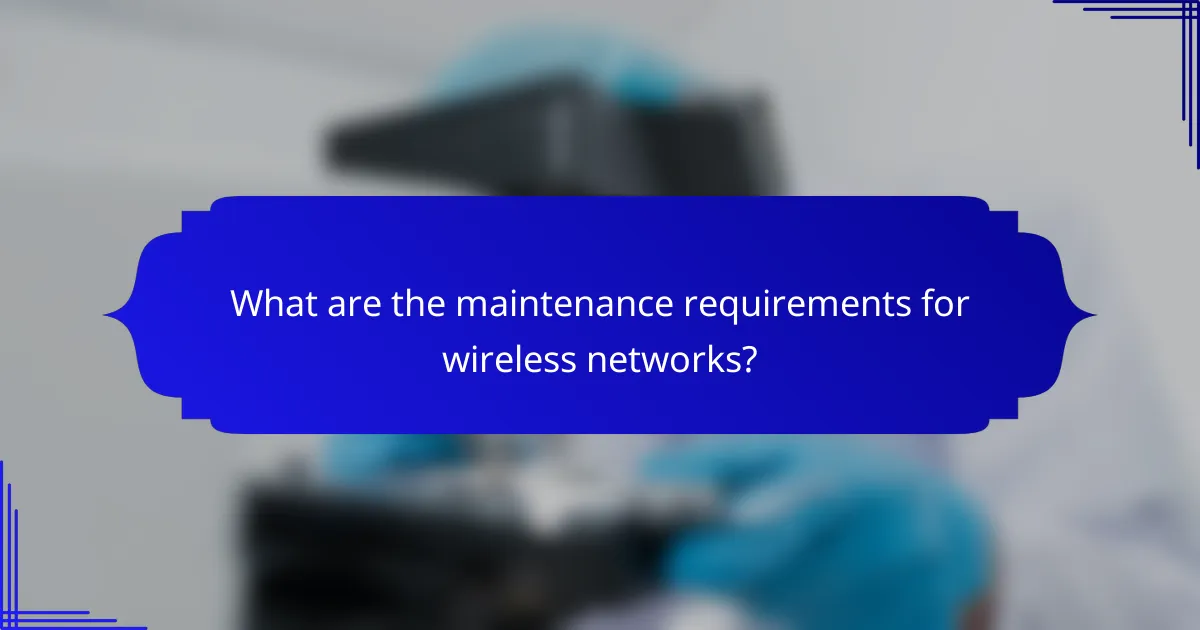
What are the maintenance requirements for wireless networks?
Maintaining wireless networks involves regular monitoring and troubleshooting to ensure optimal performance and reliability. Key maintenance tasks include routine checks of equipment, software updates, and addressing any connectivity issues that arise.
Regular maintenance tasks
Regular maintenance tasks for wireless networks include monitoring network performance, updating firmware, and conducting periodic site surveys. These activities help identify potential interference and ensure that access points are functioning correctly.
Additionally, it is essential to check the physical condition of hardware components, such as antennas and cables, to prevent any physical damage that could disrupt service. Scheduling maintenance every few months can help maintain network integrity.
Signs of network issues
Common signs of network issues include slow internet speeds, frequent disconnections, and inconsistent connectivity across devices. If users report difficulty accessing the network or experience latency, these could indicate underlying problems.
Monitoring tools can help detect these issues early. Look for unusual spikes in traffic or device connectivity failures, as these can signal the need for immediate troubleshooting or maintenance interventions.
Recommended maintenance tools
Utilizing the right maintenance tools can streamline the upkeep of wireless networks. Network monitoring software, such as Wireshark or PRTG, can provide insights into performance and help identify problems quickly.
Additionally, hardware tools like signal strength meters and cable testers can assist in diagnosing physical connectivity issues. Regularly using these tools can prevent minor issues from escalating into major outages.

How do wireless networks compare to wired networks?
Wireless networks offer flexibility and mobility, allowing devices to connect without physical cables, while wired networks provide stable, high-speed connections. The choice between them often depends on specific needs such as installation costs, equipment availability, and maintenance considerations.
Advantages of wireless networks
Wireless networks are easy to install and can cover large areas without the need for extensive cabling. This reduces installation time and costs, making them ideal for temporary setups or locations where cabling is impractical.
They provide greater mobility, allowing users to connect from various locations within the coverage area. This is particularly beneficial in environments like offices, schools, and public spaces where users frequently move around.
Disadvantages of wireless networks
Wireless networks can be susceptible to interference from physical obstacles and other electronic devices, which may affect performance and reliability. This can lead to slower speeds and increased latency compared to wired connections.
Security is another concern, as wireless networks can be more vulnerable to unauthorized access if not properly secured. Implementing strong encryption and regularly updating security protocols is essential to mitigate these risks.
Use cases for each type
Wireless networks are well-suited for environments where mobility is crucial, such as cafes, airports, and large office spaces. They are also ideal for temporary events or installations where cabling is not feasible.
Wired networks excel in settings requiring high-speed connections and reliability, such as data centers, hospitals, and manufacturing facilities. They are often preferred for applications that demand consistent performance, such as video conferencing and large data transfers.
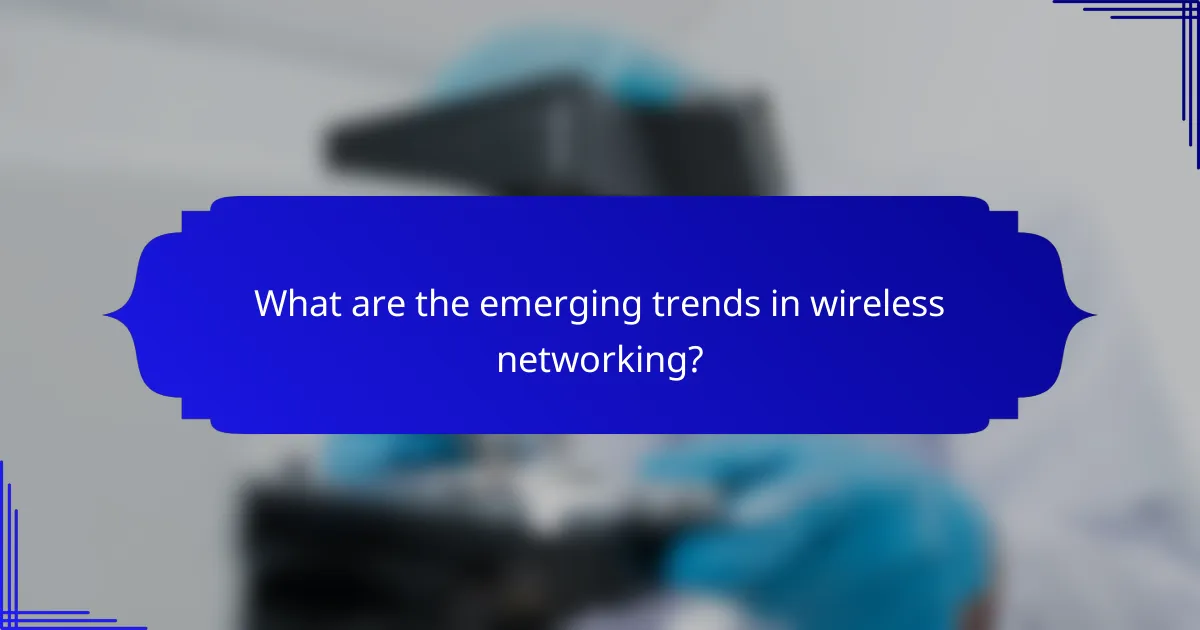
What are the emerging trends in wireless networking?
Emerging trends in wireless networking focus on enhancing speed, connectivity, and efficiency. Key developments include the adoption of advanced standards like Wi-Fi 6 and the integration of Internet of Things (IoT) technologies, which are reshaping how networks operate and interact with devices.
Wi-Fi 6 and its benefits
Wi-Fi 6, also known as 802.11ax, offers significant improvements over previous standards, including higher data rates, increased capacity, and better performance in crowded environments. It utilizes technologies like Orthogonal Frequency Division Multiple Access (OFDMA) and Multi-User Multiple Input Multiple Output (MU-MIMO) to optimize bandwidth usage.
Businesses can expect faster connections and reduced latency, which is crucial for applications requiring real-time data transfer. Upgrading to Wi-Fi 6 can enhance user experiences, especially in settings with many connected devices, such as offices or public spaces.
Impact of IoT on wireless networks
The rise of IoT is transforming wireless networks by increasing the number of devices that need to connect simultaneously. This surge in connectivity demands more robust network infrastructure to handle the data traffic generated by smart devices, sensors, and applications.
Wireless networks must adapt to support low-power, wide-area network (LPWAN) technologies to accommodate IoT devices efficiently. Businesses should consider implementing network management solutions that can prioritize traffic and ensure reliable connections for critical applications.