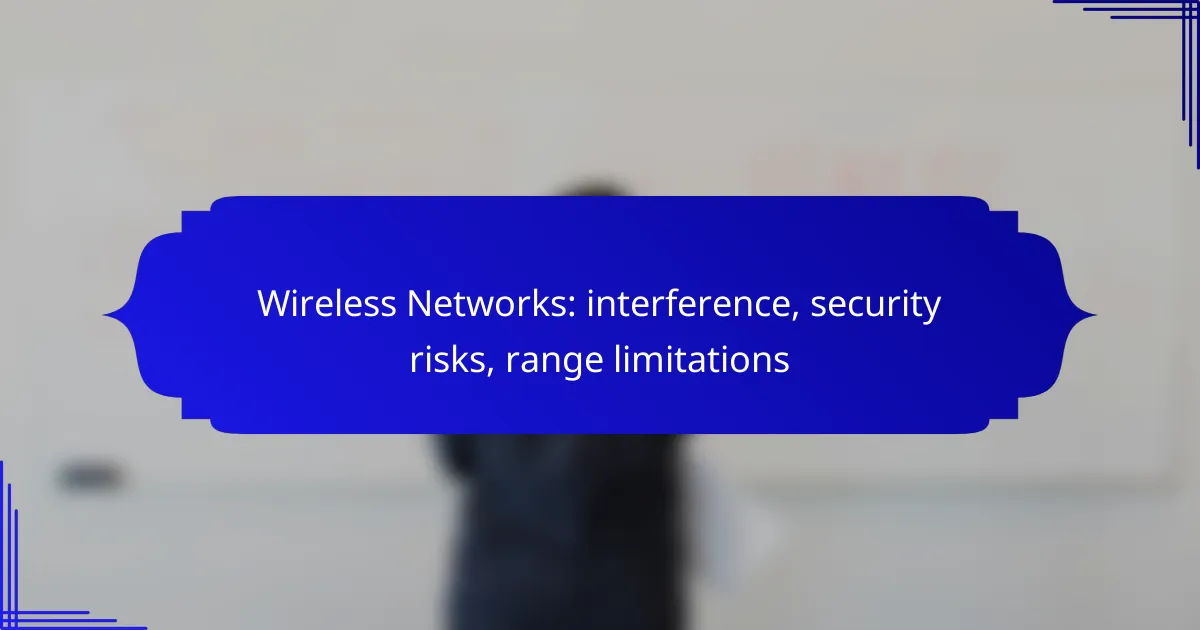Wireless networks offer convenience and flexibility but come with challenges such as interference, security risks, and range limitations. Interference can be mitigated through strategies like dual-band routers and mesh networking, while security can be enhanced with strong encryption and regular updates. Additionally, understanding the factors that affect range is crucial for optimizing connectivity and performance.

What are the solutions for wireless network interference in New Zealand?
To address wireless network interference in New Zealand, users can adopt several effective strategies. These solutions include using dual-band routers, implementing mesh networking, reducing physical obstructions, changing Wi-Fi channels, and upgrading to Wi-Fi 6 technology.
Use dual-band routers
Dual-band routers operate on both the 2.4 GHz and 5 GHz frequency bands, allowing users to choose the best option for their environment. The 2.4 GHz band offers a longer range but is more susceptible to interference, while the 5 GHz band provides faster speeds with less congestion. For optimal performance, connect devices that require higher bandwidth to the 5 GHz band.
Implement mesh networking
Mesh networking involves multiple access points working together to create a seamless Wi-Fi network throughout a home or office. This setup helps eliminate dead zones and reduces interference by distributing the signal more evenly. In New Zealand, mesh systems can be particularly beneficial in larger properties or those with thick walls that obstruct signals.
Reduce physical obstructions
Physical barriers such as walls, furniture, and appliances can significantly weaken Wi-Fi signals. To improve wireless performance, position your router in a central location, away from large metal objects and electronic devices. Additionally, consider elevating the router to enhance coverage and minimize interference from obstructions.
Change Wi-Fi channels
Wi-Fi networks can experience interference from neighboring networks, especially on the 2.4 GHz band where channels overlap. Changing your router’s channel to a less congested one can improve signal quality. In New Zealand, channels 1, 6, and 11 are commonly recommended as they do not overlap, reducing potential interference.
Upgrade to Wi-Fi 6 technology
Wi-Fi 6 technology offers improved performance and efficiency, particularly in environments with many connected devices. This standard reduces latency and increases throughput, making it ideal for households with multiple users. Investing in Wi-Fi 6 routers can significantly enhance your wireless experience and mitigate interference issues.

How to enhance wireless network security?
Enhancing wireless network security involves implementing multiple layers of protection to safeguard against unauthorized access and data breaches. Key strategies include using strong encryption, keeping firmware updated, creating unique passwords, and segmenting the network.
Enable WPA3 encryption
WPA3 is the latest security protocol for wireless networks, providing stronger encryption than its predecessors. It protects against brute-force attacks and enhances security for open networks by using individualized data encryption.
To enable WPA3, access your router’s settings and select WPA3 from the security options. If your devices support it, this should be your default choice for improved security.
Regularly update firmware
Firmware updates often include security patches that protect against newly discovered vulnerabilities. Regularly checking for and applying these updates helps maintain the integrity of your wireless network.
Set a reminder to check for firmware updates every few months or enable automatic updates if your router supports this feature. This practice can significantly reduce the risk of exploitation.
Use strong, unique passwords
Using strong and unique passwords for your wireless network is essential to prevent unauthorized access. A good password should be at least 12 characters long, combining letters, numbers, and special characters.
Avoid using easily guessable information, such as birthdays or common words. Consider using a password manager to generate and store complex passwords securely.
Implement network segmentation
Network segmentation involves dividing your wireless network into separate segments to limit access and enhance security. For example, you can create a guest network that isolates visitors from your main network, protecting sensitive devices.
To implement segmentation, configure your router to create multiple SSIDs (Service Set Identifiers) for different user groups. This way, you can control access levels and reduce the risk of a breach affecting all devices on the network.

What are the range limitations of wireless networks?
Wireless networks have inherent range limitations that can affect connectivity and performance. These limitations are influenced by several factors, including distance from the router, interference from other devices, physical barriers, and the type of router antenna used.
Distance from the router
The distance from the router significantly impacts the strength and quality of the wireless signal. Generally, the effective range of a typical home router is around 30 meters indoors and up to 90 meters outdoors, depending on the environment. As the distance increases, the signal strength diminishes, leading to slower speeds and potential connectivity issues.
To maximize coverage, consider placing the router in a central location within your home or office. Avoid locating it in corners or enclosed spaces where the signal may be obstructed.
Interference from other devices
Interference from other electronic devices can severely limit the range of wireless networks. Common sources of interference include microwaves, cordless phones, and Bluetooth devices, which can disrupt the signal. This interference is particularly problematic in densely populated areas where multiple networks operate on similar frequencies.
To minimize interference, try to keep your router away from these devices and consider using the 5 GHz band, which is less crowded than the 2.4 GHz band, to improve performance and range.
Physical barriers
Physical barriers such as walls, floors, and furniture can obstruct wireless signals, reducing range and quality. Materials like concrete, metal, and thick wood are particularly effective at blocking signals. The more barriers the signal must pass through, the weaker it becomes.
To enhance coverage, consider using Wi-Fi extenders or mesh networks that can help distribute the signal more evenly throughout your space, especially in larger homes or buildings with many obstacles.
Router antenna type
The type of antenna on your router plays a crucial role in determining its range and performance. Routers may have internal antennas or external ones, with external antennas generally providing better coverage. Directional antennas can focus the signal in a specific direction, while omnidirectional antennas broadcast in all directions.
When selecting a router, consider one with adjustable or high-gain antennas if you need to cover a larger area. This can help optimize the signal strength and range based on your specific environment and layout.
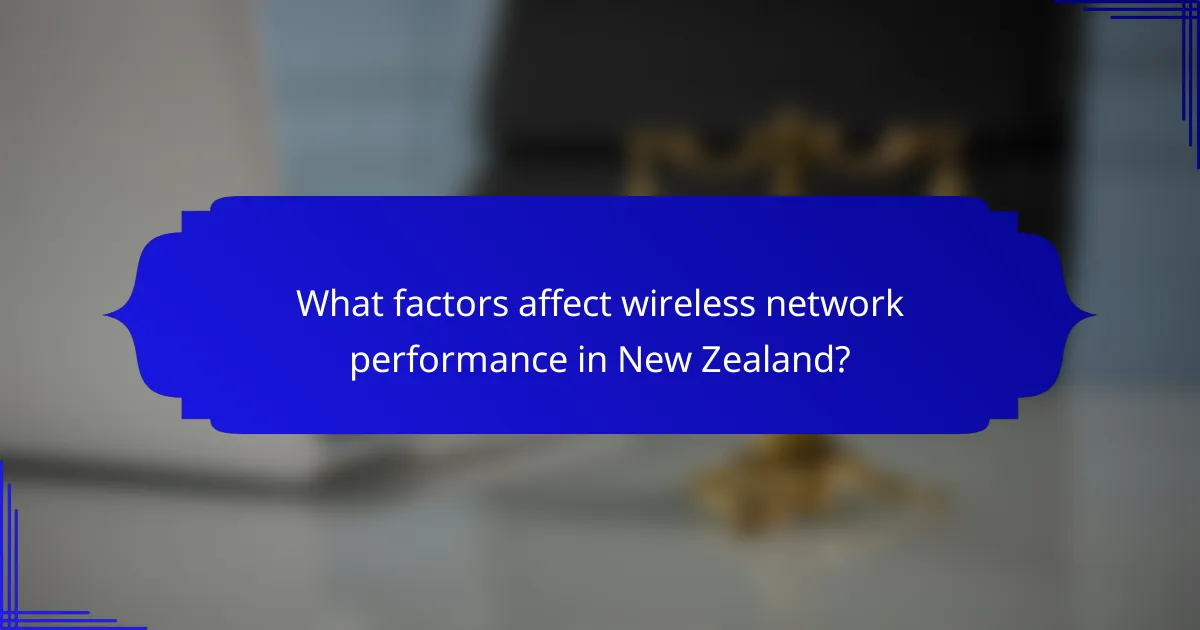
What factors affect wireless network performance in New Zealand?
Wireless network performance in New Zealand is influenced by various factors, including environmental conditions, the number of connected devices, and router placement. Understanding these elements can help optimize network speed and reliability.
Environmental conditions
Environmental factors such as physical obstructions, weather, and interference from other electronic devices can significantly impact wireless network performance. For instance, thick walls, metal objects, and even trees can weaken signals, leading to slower speeds and dropped connections.
In New Zealand, coastal areas may experience additional interference from saltwater and humidity, which can affect signal propagation. It’s essential to assess the environment and consider using signal boosters or repeaters in challenging locations.
Number of connected devices
The more devices connected to a wireless network, the more bandwidth is shared among them, which can reduce overall performance. In households or offices with many devices, such as smartphones, laptops, and smart home gadgets, users may notice slower speeds during peak usage times.
To manage this, consider upgrading to a router that supports higher bandwidth or implementing Quality of Service (QoS) settings to prioritize critical devices. Limiting the number of active connections can also help maintain a stable connection.
Router placement
Router placement plays a crucial role in wireless network performance. Ideally, the router should be positioned in a central location, elevated, and away from obstructions to maximize coverage. Placing it in a corner or near thick walls can lead to dead zones where the signal is weak or nonexistent.
For optimal performance, avoid placing the router near other electronic devices that may cause interference, such as microwaves or cordless phones. Regularly testing different locations can help identify the best spot for strong and consistent connectivity.
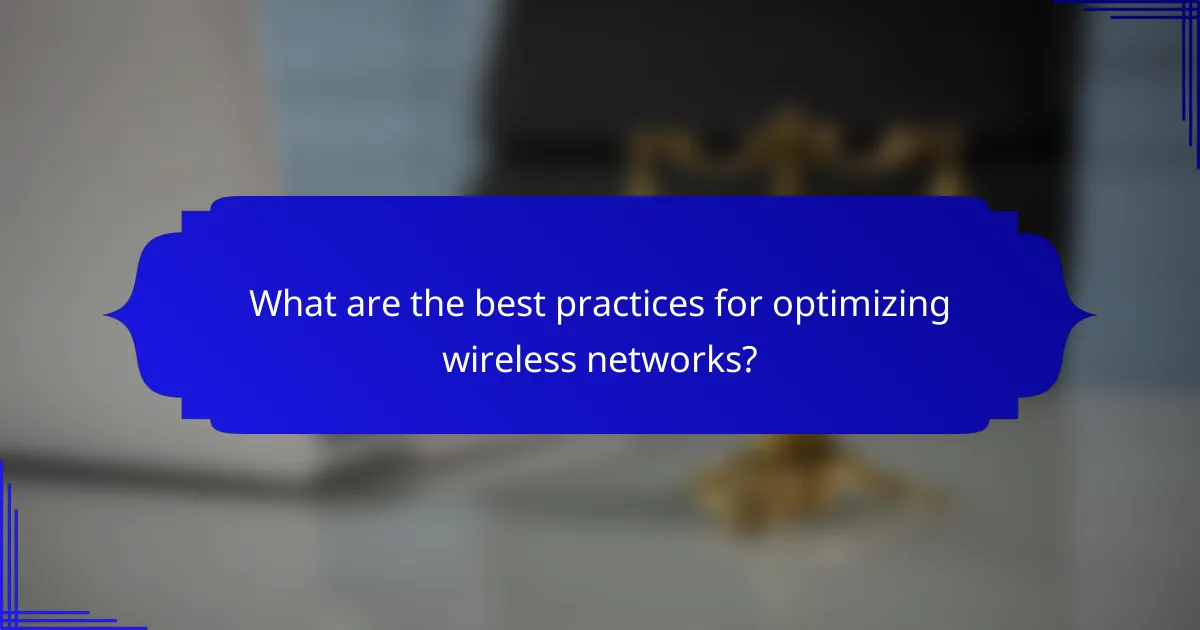
What are the best practices for optimizing wireless networks?
To optimize wireless networks, focus on minimizing interference, enhancing security, and extending range. Implementing best practices can significantly improve performance and reliability for users.
Minimizing Interference
Interference can disrupt wireless signals, leading to slow speeds and dropped connections. To minimize interference, position routers away from walls and electronic devices that emit signals, such as microwaves and cordless phones.
Utilize dual-band routers that operate on both 2.4 GHz and 5 GHz frequencies. The 5 GHz band typically experiences less congestion, making it ideal for high-bandwidth activities like streaming and gaming.
Enhancing Security
Securing a wireless network is crucial to protect sensitive data and prevent unauthorized access. Use WPA3 encryption for the strongest protection, and regularly update router firmware to patch vulnerabilities.
Change default login credentials and create a strong, unique password for your network. Consider enabling a guest network for visitors to keep your main network secure.
Extending Range
To extend the range of a wireless network, consider using Wi-Fi extenders or mesh systems. These devices help eliminate dead zones and provide a more consistent signal throughout larger areas.
Position your router in a central location within your home or office, ideally elevated and free from obstructions. Regularly check for firmware updates to ensure optimal performance and coverage.